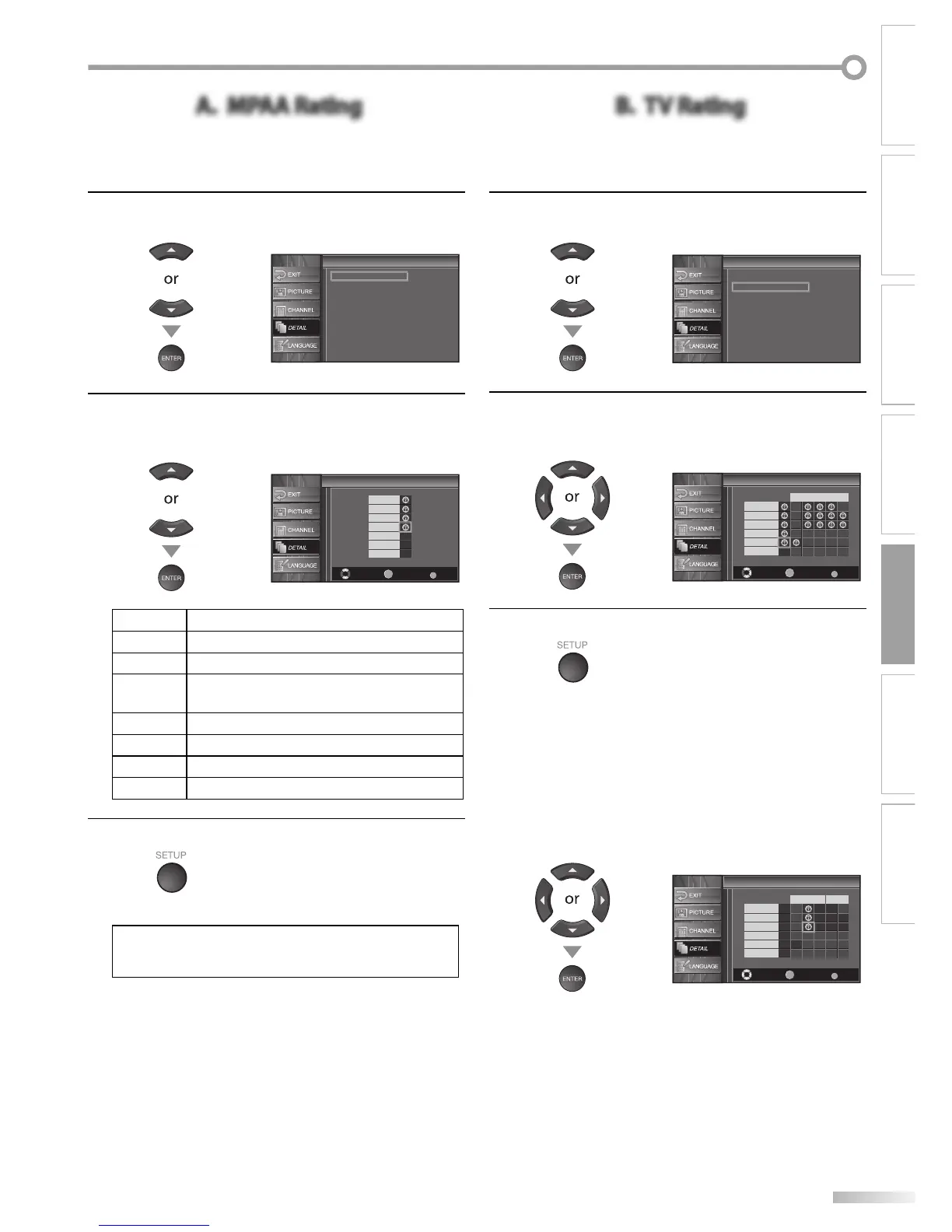29
EN
WATCHING TVINTRODUCTION CONNECTION INITIAL SETTING
OPTIONAL SETTING
TROUBLESHOOTING
INFORMATION
A. MPAA Rating
MPAA Rating is the rating system created by MPAA (Motion Picture
Association of America).
5
Use [Cursor K
/
L] to select “MPAA Rating”, then press
[ENTER].
MPAA Rating
TV Rating
Downloadable Rating
Clear Downloadable Rating
New Password
V-chip
V-chip
6
Use [Cursor K
/
L] to select the desired rating, then
press [ENTER] repeatedly to switch between “View”
and “Block”.
Select View/Block Back
BACK
ENTER
X
NC-17
R
PG-13
PG
G
NR
V-chip
V-chip
Rating Category
X Mature audience only
NC-17 No one under 17 admitted
R
Restricted; under 17 requires accompanying
parent or adult guardian
PG-13 Unsuitable for children under 13
PG Parental guidance suggested
G General audience
NR No rating
7
Press [SETUP] to exit.
Note:
• Changing the category to “Block” or “View” automatically
changes all its sub ratings to the same (“Block” or “View”).
B. TV Rating
5
Use [Cursor K
/
L] to select “TV Rating”, then press
[ENTER].
MPAA Rating
TV Rating
Downloadable Rating
Clear Downloadable Rating
New Password
V-chip
V-chip
6
Use [Cursor K
/
L
/
s
/
B
] to select the desired rating,
then press [ENTER] repeatedly to switch between
“View” and “Block”.
Select View/Block Back
BACK
ENTER
TV-MA
TV-14
TV-PG
TV-G
TV-Y7
TV-Y
FV
V S L D
V-chip
V-chip
7
Press [SETUP] to exit.
[To Set the Sub Ratings]
As for TV-MA, TV-14, TV-PG, or TV-Y7, you can further
set the sub ratings to block specific elements of
programming. To set the sub ratings, follow the step
below.
Use [Cursor K
/
L
/
s
/
B
] to select the desired rating,
then press [ENTER] repeatedly to switch between
“View” and “Block”.
Select View/Block Back
BACK
ENTER
TV-MA
TV-14
TV-PG
TV-G
TV-Y7
TV-Y
FV
V S L D
V-chip
V-chip
