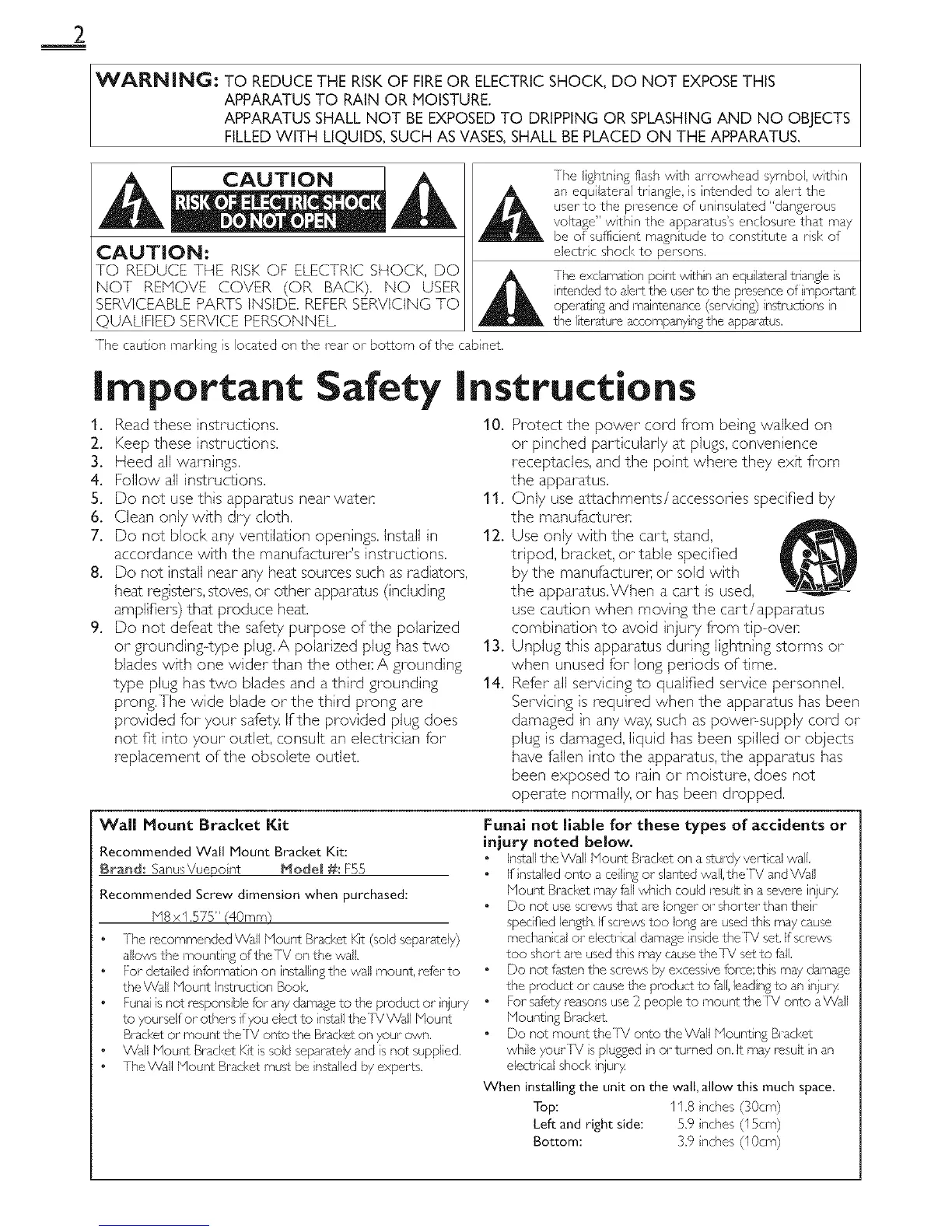2
WARNING: TO REDUCE THE RISKOF FIREOR ELECTRIC SHOCK, DO NOT EXPOSETHIS
APPARATUS TO RAIN OR MOISTURE.
APPARATUS SHALL NOT BE EXPOSEDTO DRIPPING OR SPLASHING AND NO OBJECTS
FILLEDWITH LIQUIDS, SUCH AS VASES,SHALL BE PLACED ON THE APPARATUS.
CAUTION:
TO REDUCE THE RISK OF ELECTRIC SHOCK, DO
NOT REMOVE COVER (OR BACK}. NO USER
SERVICEABLE PARTS INSIDE. REFER SERVICING TO
qUALIFIED SERVICE PERSONNEL.
]-he lightn ng flash with arrowhead symbol, withn
an equilateral triangle, is intended to alert the
user to the presence of uninsulated "dangerous
voltage" withn the apparatus's enclosure that may
be of sufficient magntude to consltute a risk of
electrc shock to persons.
Ihe exclamation pont w_hin an equ lateral triangle s
intended to alert the user to the presence of mportant
operat ng and maintenance (servicing) instructions in
the I_erature accompanyng the appar£us.
7he caut on marking is lock,ted on the rear or bolcom of the cab net.
Important
!, Read these instructions.
2.
3.
4.
5.
6.
7.
8,
9,
Safety
instructions
10.
Keep these instructions.
Heed all warnings.
Follow all instructions.
Do not use this apparatus near water: 11,
Clean onl7 with dry cloth.
Do not block any ventilation openings. Install in 12,
accordance with the manufacturer's instructions.
Do not install near any heat sources such as radiators,
heat registers, stoves,or other apparatus (including
amplifiers) that produce heat.
Do not defeat the safety purpose of the polarized
or grounding--type plug.A polarized pluS has two 13.
blades with one wider than the other: A grounding
type pluS has two blades and a third grounding 14.
prong,The wide blade or the third prong are
provided for your safer)4Ifthe provided pluS does
not fit into your outlet, consult an electrician for
replacement of the obsolete outlet.
Protect the power cord fiom being walked on
or pinched particularly at plugs, convenience
receptacles, and the point where they exit fiom
the apparatus.
Only use attachments/accessories specified by
the manufacturel:
Use only with the cart, stand,
tripod, bracket, or table specified
by the manufacturer, or sold with
the apparatus.When a cart is used,
use caution when moving the cart/apparatus
combination to avoid injury fiom tip--ovel:
Unplug this apparatus during lightning storms or
when unused for long periods of time.
Refer all servicing to qualified service personnel.
Servicing is required when the apparatus has been
damaged in any way, such as poweF supply cord or
plug is damaged, liquid has been spilled or objects
have fallen into the apparatus, the apparatus has
been exposed to rain or moisture, does not
operate normally, or has been dropped.
Wall Mount Bracket Kit
Recommended Wall Mount Bracket Kit:
Bra_d: ganusVuepo nt Mode_ #: F55
Recommended Screw dimension when purchased:
M8 x 1575" (40ram)
• Ihe recommended Wall Mount Brad<et Kit (sold separately)
allows the mounti% of theTV on the wall.
For detailed nformation on inslall ng the wall mount, refer to
the Wall Mount InsSruction Book.
Funai is not responsibb for any damage to the product or njury "
to yourself or others if you elect to nsS.sllthe TV Wall Mount
Bracket or mount the[V onto the Bracket on your own.
• Wall Mount Bracket Kit is sold separately and is not supplied.
• Ihe Wall Mount Bracket must be nssalled by experts.
Funai not liable for these types of accidents or
injury noted below.
Install the Wall Mount Bracket on a sturdy vertical wall.
If nstalled onto a celng or slanted wall.the TV and Wall
Mount Bracket may fb_llwhch could result n a severe in/ur}z
Do not use screws that are longer or shorter than their
specified length. If screws too long are used this may cause
mechan cal or electrical damage inside the set. If screws
too short a'e used this may cause the IV set to fall.
Do not fasten the screws by excessive fo_e;this may damage
the product or cause the product to fall. lead ng to an n/ur}z
For safety reasons use }_people to mount the TV onto aWall
Mounting Bracket,
Do not mount the]V onto the Wall Mounting Bracket
whle yourIV s plumed n or turned on, It may result n an
elecCr cal shock injur)4
When installing the unit on the wall, allow this much space.
Top: 11.8 riches (}0cm)
Left and right side: 5.9 riches (15cm)
Bottom: 3.9 riches (10cm)
