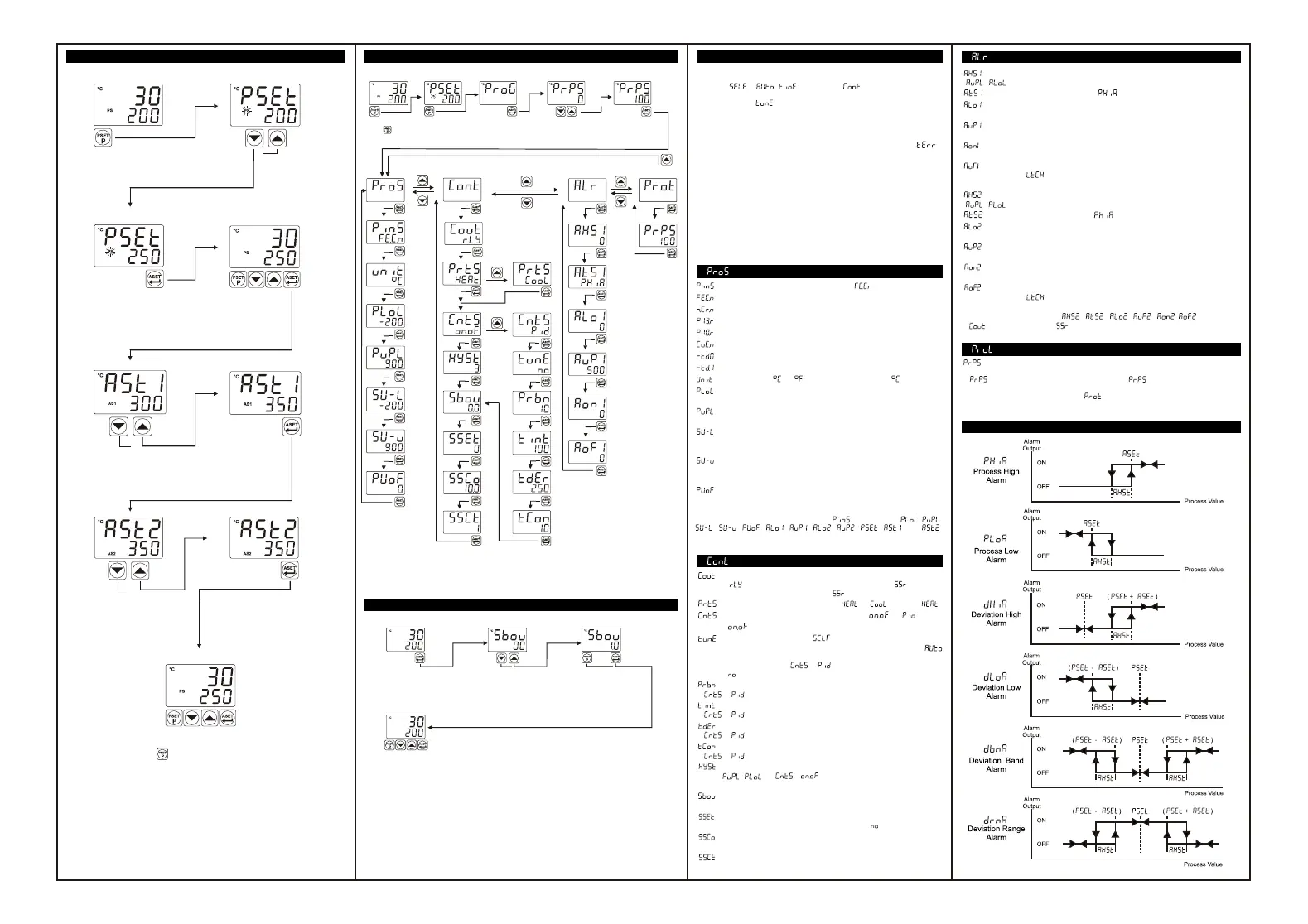: Process �nput type select�on ; (Default: )
: J type (Fe,Cu,N�) Thermocouple , -200ºC,900ºC ; -328ºF,1652ºF
: K type (N�,Cr,N�) Thermocouple , -200ºC,1300ºC ; -328ºF,2372ºF
: R type (Pt13%RhPt) Thermocouple , 0ºC,1700ºC ; 32ºF,3092ºF
: S type (Pt10%RhPt) Thermocouple , 0ºC,1700ºC ; 32ºF,3092ºF
: T type (Cu,Cu,N�) Thermocouple , -200ºC,400ºC ; -328ºF,752ºF
: Pt - 100 , -200ºC,650ºC ; -328ºF,1202ºF
: Pt - 100 , -199.9ºC,650.0ºC ; -199.9ºF,999.9ºF
: Un�t Select�on. or can be chosen. (Default )
: Operat�on Scale m�n�mum (Low L�m�t) value. It changes
accord�ng to the process �nput type and scale. (Default: -200)
: Operat�on Scale max�mum (H�gh L�m�t) value. It changes
accord�ng to the process �nput type and scale. (Default: 900)
: Process Set value Low L�m�t. M�n�mum set value �s def�ned w�th
th�s parameter. It changes accord�ng to the process �nput type and
scale. (Default: -200)
: Process Set value H�gh L�m�t. Max�mum set value �s def�ned w�th
th�s parameter. It changes accord�ng to the process �nput type and scale.
(Default: 900)
: D�splay offset for process value. It can be adjusted from -10% of
scale to 10% of scale. It �s added to the process d�splay value.
(Default: 0)
Ma�n Screen
Press PSET
Button.
Press �ncrement
or decrement
button to change
Process Set value.
Ma�n Screen
Press ASET/OK Button
to save new Process
set value and return
the ma�n screen.
Press
ASET/OK
Button.
Press �ncrement or
decrement button
to change Alarm1
Set value.
Press ASET/OK
Button to save
new Alarm set
value and return
the ma�n screen.
Press �ncrement
or decrement
button to change
Alarm2 Set value.
Press ASET/OK
Button to save
new Alarm set
value and return
the ma�n screen.
Ma�n Screen
Ma�n Screen After 5 sec. Password Screen
To enter Program menu
press button for 5
seconds.
Press ASET/OK
Button to access
Password Screen.
Enter Password w�th
�ncrement or
decrement buttons.
Approve
password w�th
ASET/OK Button.
Çalışma Ekranı
To enter the Sensor
Break Output Value,
press ASET/OK
button for 5 seconds.
Change the Sensor
Break Output Value
w�th �ncrement and
decrement buttons.
Press PSET button to ex�t
w�thout sav�ng the value.
Press ASET/OK button to ex�t and save.
Start�ng the Tune operat�on
1-Enter to the programm�ng sect�on
2-Select or , parameter �n menu. Press ASET/OK
button for sav�ng the parameter and turn to the ma�n operat�on screen.
3-Observe that “ ” bl�nks �n set d�splay.
Note- For start�ng the Self Tune operat�on.
Heat�ng Tune Operat�on: Process value must be lower than process set
value at least 5% of full scale.
Cool�ng Tune Operat�on: Process value must be greater than process
set value at least 5%of the full scale . If th�s cond�t�on �s not okay,
Bl�nks on the screen for 10 seconds.
Cancel�ng Tune operat�on :
1-If sensor breaks;
2-If Tune operat�on can not be completed �n 8 hours;
3-Wh�le heat�ng Tune �s runn�ng, �f process value becomes greater than
Process Set value;
4-Wh�le cool�ng Tune �s runn�ng, �f process value becomes less than
Process Set value;
5-Wh�le Tune operat�on �s runn�ng, �f user changes the process set
value;
Then Tune operat�on �s canceled, dev�ce cont�nues to run w�th former
PID parameters w�thout chang�ng PID parameters.
: Th�s parameter determ�nes, wh�ch output w�ll be Process control
output. If �s chosen, process output �s relay output, �f �s chosen,
process output �s SSR output. (Default: )
: Process Type Select�on. It can be or . (Default: )
: Process Control Type Select�on. It can be or .
(Default: )
: If tune parameter �s set to , dev�ce start to Self Tune to
calculate PID parameters automat�cally. If tune parameter �s set to ,
dev�ce start to Auto Tune to calculate PID parameters automat�cally.
Th�s parameter �s shown �f = .
(Default: )
: Proport�onal band. It can be adjusted from %1 to %100.
�f = , then th�s parameter can be observed. (Default: 10.0)
: Integral T�me. It can be adjusted from 0 to 3600 second.
�f = , then th�s parameter can be observed. (Default: 100)
: Der�vat�ve T�me. It can be adjusted from 0.0 to 999.9 second.
�f = , then th�s parameter can be observed. (Default: 25.0)
: Output Control Per�od. It can be adjusted from 1 to 150 second.
�f = , then th�s parameter can be observed. (Default: 10)
: Hysteres�s value. It can be adjusted from %0 to %50 of the
Scale ( - ). If = , then th�s parameter can be
observed. (Default: 3)
: Sensor Break Output Value. It can be adjusted from %0 to %100.
(Default: 0.0)
: Soft Start Set value. Dev�ce operates �n Soft Start mode, unt�l the
temperature reaches Soft Start set value. (Default: )
: Soft Start Control Output. Th�s parameter determ�nes soft start
mode control output percentage. (Default: 10.0)
: Soft Start Control T�me. Th�s parameter determ�nes soft start
mode control t�me. (Default: 1)
: Password for access�ng to the programm�ng sect�on. It can be adjusted from
0 to 9999.
If �s 0, password screen �s not observed. If �s d�fferent from 0 and user
enters to the menu pages w�thout enter�ng the password, all the menus can be
observed except protect�on menu . But dev�ce does not allow to do any
: Alarm Hysteres�s value. It can be adjusted from %0 to %50 of the Scale
( - ). (Default: 0)
: Alarm Type Select�on. (Default: )
: Alarm Set Low L�m�t parameter. It can be adjusted from Operat�on Scale
m�n�mum to Alarm Set H�gh L�m�t. (Default: 0)
: Alarm Set H�gh L�m�t parameter. It can be adjusted from Alarm Set Low
L�m�t to Operat�on Scale m�n�mum. (Default: 500)
: Alarm on Delay T�me. It can be adjusted from 0 to 9999 seconds.
(Default: 0)
: Alarm off Delay T�me. It can be adjusted from 0 to 9998 seconds. If �t �s
h�gher than 9998, �s seen on the screen and Alarm Latch�ng Output �s
selected. (Default: 0)
: Alarm Hysteres�s value. It can be adjusted from %0 to %50 of the Scale
( - ). (Default: 0)
: Alarm type select�on. (Default: )
: Alarm Set Low L�m�t parameter. It can be adjusted from Operat�on Scale
m�n�mum to Alarm Set H�gh L�m�t. (Default: 0)
: Alarm Set H�gh L�m�t parameter. It can be adjusted from Alarm Set Low
L�m�t to Operat�on Scale max�mum. (Default: 500)
: Alarm on Delay T�me. It can be adjusted from 0 to 9999 seconds.
(Default: 0)
: Alarm off Delay T�me. It can be adjusted from 0 to 9998 seconds. If �t �s
h�gher than 9998, �s seen on the screen and Alarm Latch�ng Output �s
selected. (Default: 0)
NOTE: Alarm-2 parameters( , , , , , ) are act�ve,
�f parameter �s set as .
Note: User can ex�t from Set Value sect�on w�thout sav�ng the
values by press�ng button.
If no operat�on for 120 seconds, dev�ce automat�cally ex�ts from
Set Value sect�on .
Note: If user does not do anyth�ng for 120 seconds wh�le dev�ce �s on programm�ng
sect�on, dev�ce turns to operat�on screen.
Note: If user does not do anyth�ng for 120 seconds wh�le dev�ce �s on th�s sect�on,
dev�ce turns to operat�on screen.
Note-2: Sensor Break Output Value can be adjusted on programm�ng sect�on too.
Access and Change Set Values
Easy Access D�agram For Program Parameters
Easy Access D�agram For Sensor Break Output Value
Tune Operat�on
: Process Menu Parameters
: Control Menu Parameters
: Alarm Menu Parameters
: Protect�on Menu Parameter
Alarm Types
Note: If process �nput type select�on( ) �s changed, , ,
, , , , , , , , and
parameters may need to be updated accord�ng to the �nput type
select�on.
