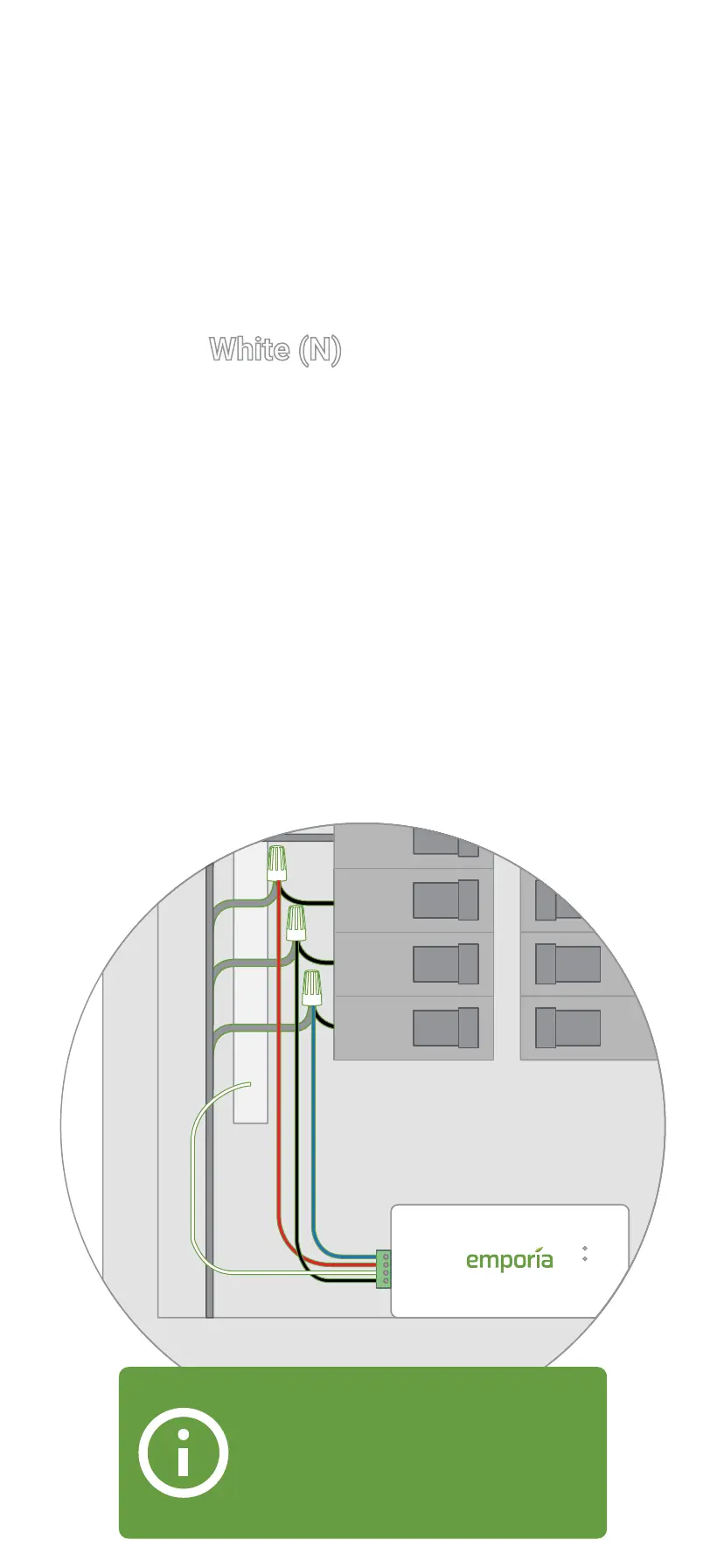Step 7(d): No empty breaker
and three Main CTs
Common in European 3-phase homes
Common in N. American commercial systems
Uncommon in N. American homes
Secure the White (N)
wire from the wire
harness to the neutral bus bar. Turn off three
vertically adjacent (stacked) 15A single pole
breakers and remove their wires. Connect
one of the breaker wires to the Black (L1)
harness wire and a splicing wire with a wire
nut. Next, connect the second breaker wire
to the Red (L2) harness wire and a splicing
wire with a wire nut. Next, connect the third
breaker wire to the Blue (L3) harness wire
and a splicing wire with a wire nut. Then
secure each of the splicing wires to the
three breaker poles.
A larger amp breaker may be
used if the gauge of the splicing
wire matches the existing gauge
wire from the breaker meeting the
national and regional codes