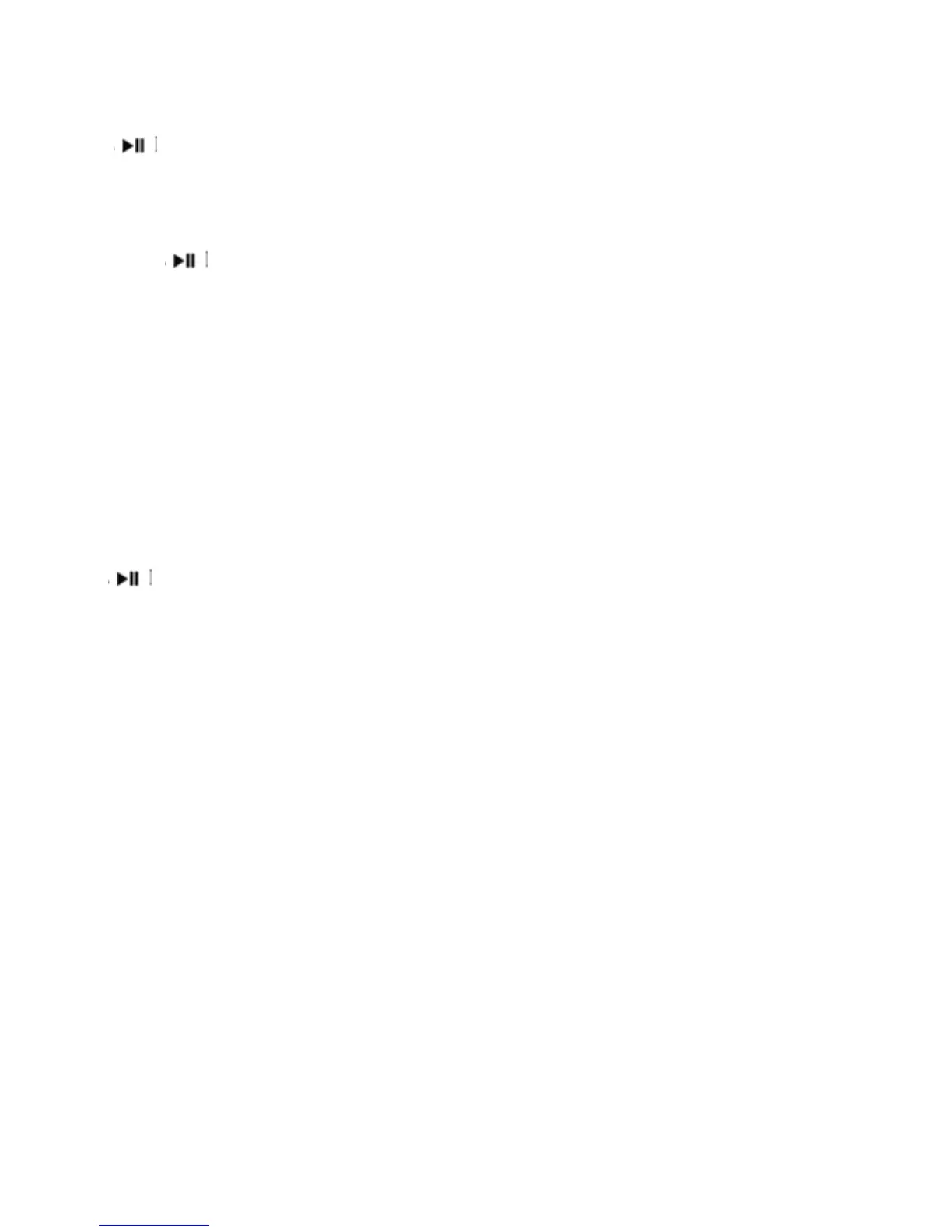9
Basic Operation
Power on
Press
key to turn on the device when it is off. When powered on, it enters Play state in
music mode.
Power off
Long press
key in Stop/Pause state, the device will shut down automatically.
Key lock
When the player is locked by switching the "Hold" key, all the keys can't work. Turn "Hold"
key to the right, there will be an icon of "Key lock" on the LCD display. With key lock
function, mal-operation shall be prevented.
Volume adjustment
You can increase or decrease volume by pressing + or - key. Long press + or - key, you can
increase or decrease volume continuously.
Music mode
Press
key to turn on the device when it is off. When powered on, it enters Play state in
music mode.
Notes:
Press "Menu" key once in play mode, user can choose to play by a particular folder or play
the entire folder.
Press "Menu" key twice in play mode to enter the main menu. User can enter the music mode
or setting mode.