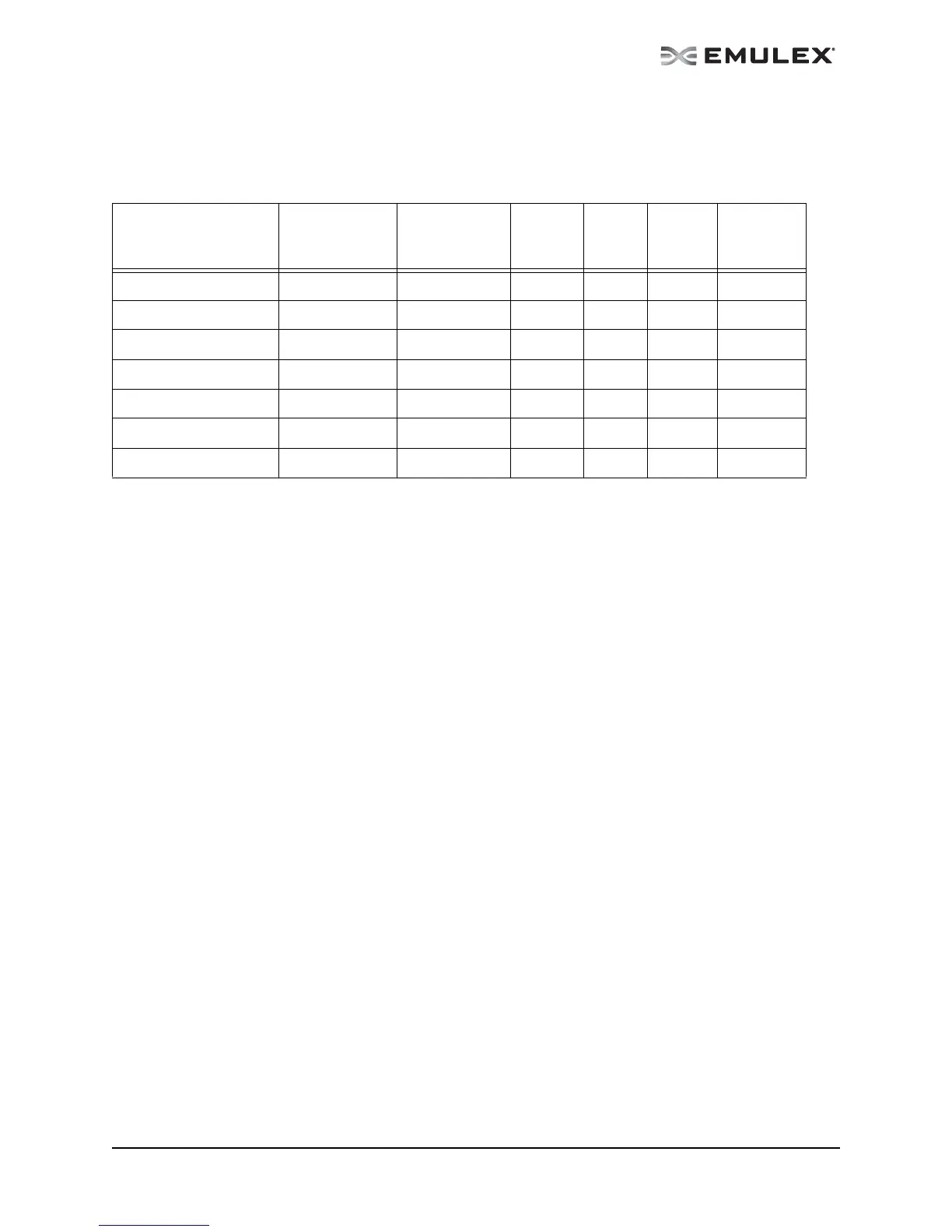Firmware Update Manual Page 2
Update Utilities
Emulex offers a variety of utilities that you can use to update the adapter firmware. The utilities that you
can use depend on your adapter, operating system and in some cases, driver:
After you decide which utility to use, see the appropriate update procedure:
• OneCommand Manager Application: See the OneCommand Manager Application User Manual.
• HBAnyware utility: See the HBAnyware Utility User Manual.
• elxcfg utility: See the FC Port Driver User Manual.
• lputil utility: See the lputil Utility for Linux and Solaris User Manual or the HP-UX Driver User
Manual.
• EFI and UEFI utilities: See the Boot Manual.
• Offline utilities (doslpcfg, winlpcfg, linlpcfg): See the Offline Utilities Manual.
Operating System
OneCommand
Manager
Application
HBAnyware
Utility
a
,
b
a. For LightPulse models only.
b. Use the HBAnyware utility for CEE firmware updates on LP21000 and LP21002 CNAs. Do not use the
offline utilities.
elxcfg
c
c. FC Port driver only.
lputil
EFI
Utility
Offline
Utilities
Windows X X X X
Linux X X X X
VMware X X
Solaris (LPFC driver) X X
HP-UX X
NetWare X
EFI and UEFI X