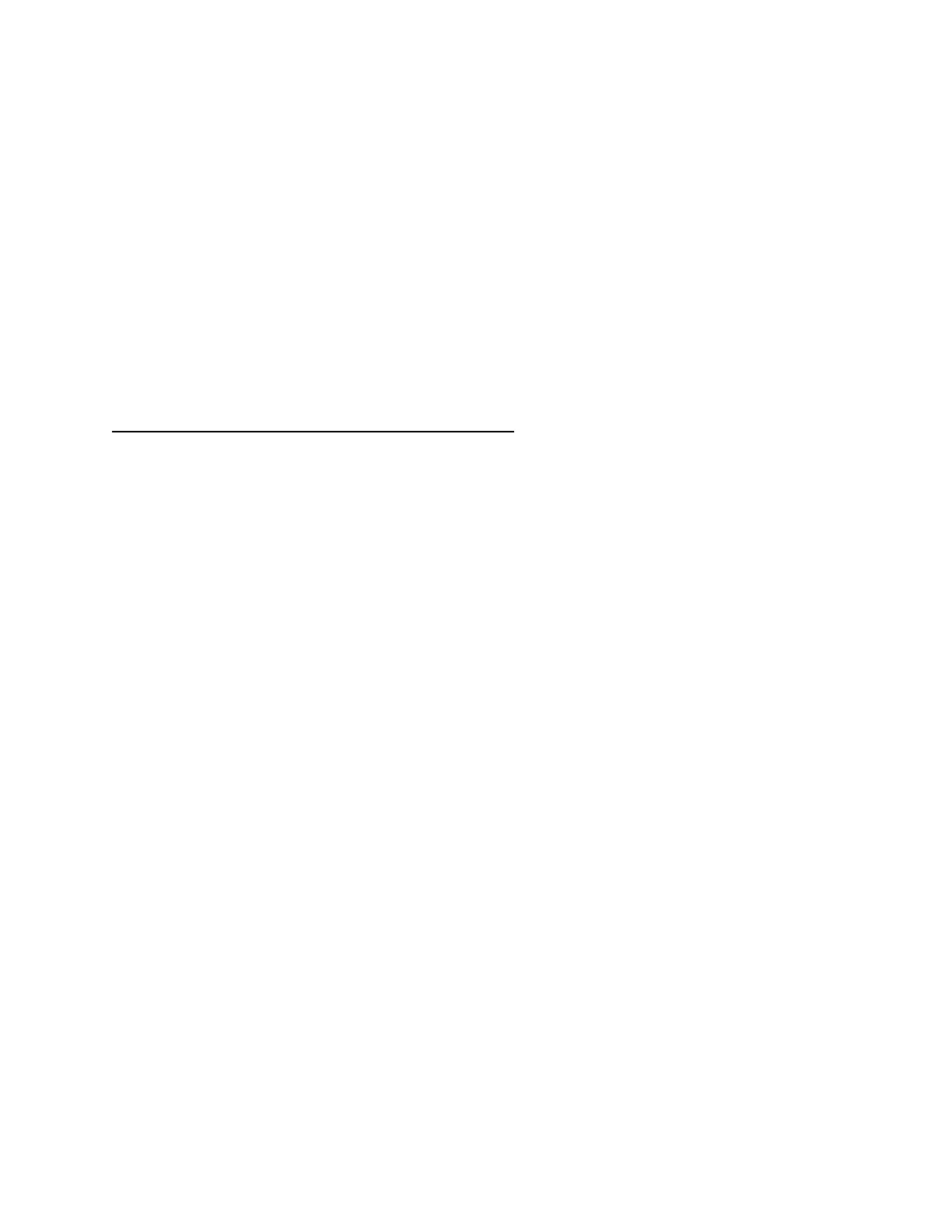Please Note: Sensor needs to be as close the eyeglass lens as possible. The
sensor only has a short range (approximately 10cm) it can detect an eye blink. If
the sensor is positioned to far away from the eye it will not work or be very
inconsistent.
Important Notes:
For most uses the two purposeful eye blink mode setting will work best, this
mode will help prevent any false activation of you device. See below for setup
directions.
1. To turn the unit ON, set the ON/OFF switch to ON, this is the standard mode setting.
Each time the user blinks it will make switch activation.
Two purposeful eye blink mode option setup:
With the ON/OFF switch set to OFF, press and hold the OPTION button. Next turn the
ON/OFF switch to ON while still holding the OPTION button down. Wait until the RED
LED light blinks twice, and then release the OPTION button. The unit is now set for the
two purposeful blink mode. In this mode the user must blink once, then pause for no
more than a half second and then blink again within three seconds to make switch
activation. The blinks should be slow blinks. Two fast blinks will work intermittently.
Please Note: Each time the Eye Blink is shut OFF; it re-sets to the default single
blink activation. To use the two blink setting you must follow the OPTION button
each time the unit is first turned ON.
Page No.4