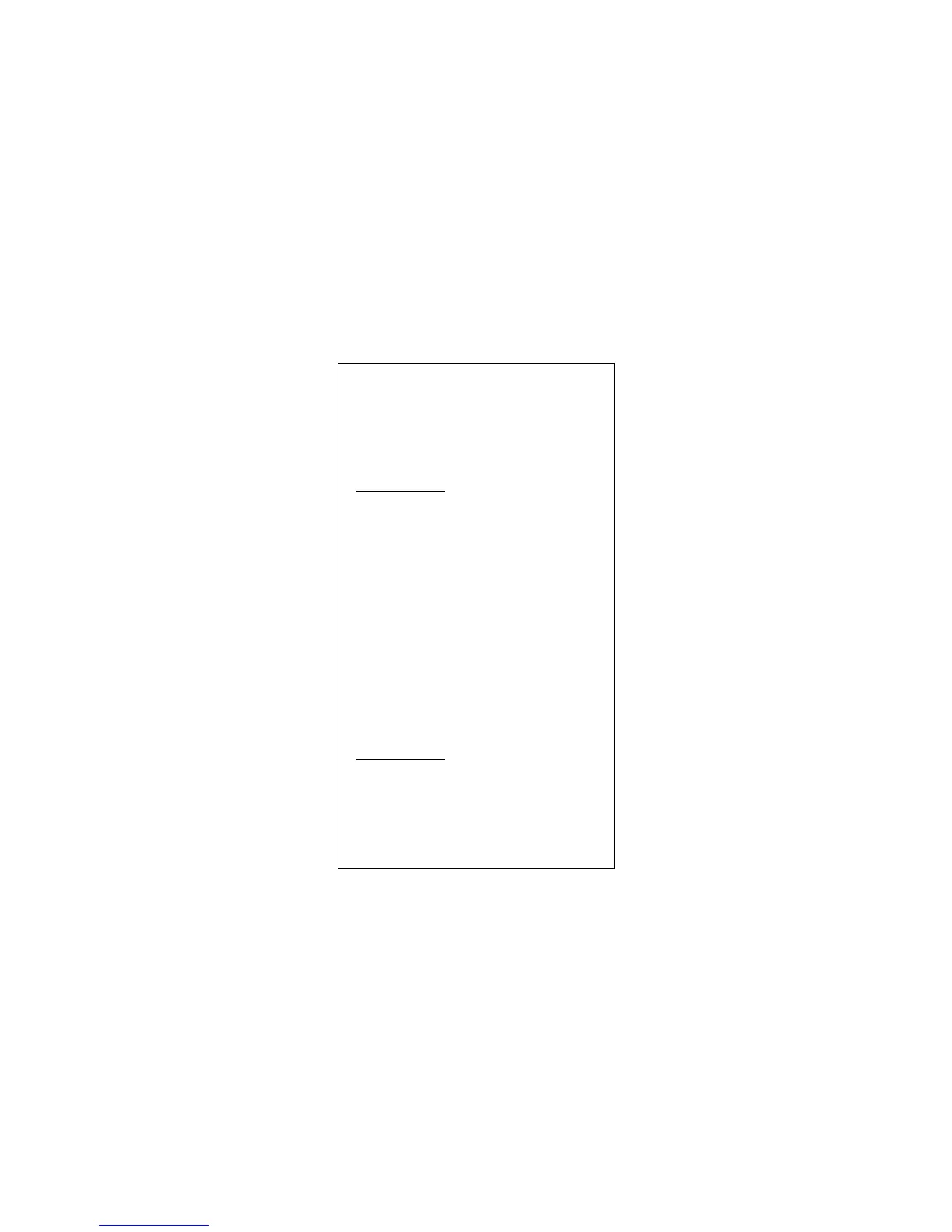<NEXT> button.
5. Windows XP will prompt "Gigabit Ethernet Network
Adapter " in "Hardware Installation" dialog box, click
<Continue Anyway> button.
6. Windows XP will display "The wizard has finished
installing the software for Gigabit Ethernet Network
Adapter/Fiber Gigabit Ethernet Network Adapter" in
"Found New Hardware Wizard" dialog box, click <Finish>
to complete the installation.
Linux kernel 2.2.x.
1. Compiling rtl8169.c
"gcc -DMODULE -Wall -Wstrict-prototypes -O6 -c
rtl8169.c".
2. Move the object code rtl8169.o to the directory
"/lib/modules/2.2.14-5.0/net".
"cp rtl8169.o /lib/modules/2.2.14-5.0/net"
3. Insert module to kernel.
"insmod rtl8169"
4. Check driver status
"dmesg"
5. The media can be forced to one of the 5 modes as
follows.
The link speed and duplex mode can be forced in 5 modes.
Command:"insmod rtl8169 media = SET_MEDIA"
Ex: "insmod rtl8169 media=0x04" will force link mode to be
100Mpbs Half-duplex.
SET_MEDIA can be:
_10_Half = 0x01
_10_Full = 0x02
_100_Half = 0x04
_100_Full = 0x08
_1000_Full = 0x10
Linux kernel 2.4.x.
1. Compiling r8169.c using 'Makefile'.
"make"
<NOTE>Please remember to ASSIGN
"NEW_INCLUDE_PATH" in Makefile according to
linux kernel.
2. Move r8169.o to the directory
6
"/lib/modules/<kernel>/kernel/drivers/net".
