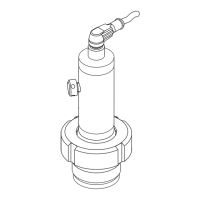Cerabar S PMP71 with 4 to 20 mA HART Wiring
Endress+Hauser 19
4.2.5 Connecting HART handheld terminal
With a HART handheld terminal you can set and check the transmitter and avail of additional
functions all along the 4 to 20 mA line.
P01-xMD7xxxx-04-xx-xx-xx-002
Fig. 15: Connecting HART handheld terminal, e.g. Field Communicator 375, 475
1 Necessary communication resistor 250 Ω
2 HART handheld terminal
3 HART handheld terminal, directly connected to the device even in the Ex i-area
#
Warning!
• In the case of Ex d type of protection, do not connect the handheld terminal in the hazardous area.
• Do not replace the battery of the handheld terminal in the hazardous area.
• For devices with FM or CSA certificates, establish electrical connection as per Installation or
Control Drawing (ZD) supplied.
4.2.6 Connecting the Commubox FXA195
The Commubox FXA195 connects intrinsically safe transmitters with HART protocol to the USB
interface of a computer. This enables remote operation of the transmitter using the Endress+Hauser
operating program FieldCare. The power is supplied to the Commubox via the USB interface. The
Commubox is also suitable for connection to intrinsically safe circuits. For additional information,
refer to TI00404F/00/EN.
4.2.7 Connecting Commubox FXA291/ToF adapter FXA291 for
operation via FieldCare
Commubox FXA291
The Commubox FXA291 connects Endress+Hauser field devices with a CDI interface
(= Endress+Hauser common data interface) to the USB port of a personal computer or a notebook.
For details, refer to TI00405C/07/EN.
!
Note!
You will also require the following accessory for the device: "ToF Adapter FXA291".
ToF Adapter FXA291
ToF Adapter FXA291 connects Commubox FXA291 via the USB interface of a personal computer
or laptop to the device. For details, refer to KA00271F/00/A2.
EXEX EXEX
4…20 mA
min. 250 Ω
➀
➁
➂
1
# % &
Copy
G H I
P Q R S
, ( )‘
A B C
Paste
Page
On
Page
Up
DeleteBksp
Insert
J K L
T UV
_ < >
D E F
Hot Key
+ Hot Key
M N O
W XY Z
+ * /
4
7
.
2
5
8
0
375
FIELD COMMUNICATOR
3
6
9
-
9
6
DELTABAR:* * * * * * * *
ONLINE
1 QUICK SETUP
2 OPERATING MENU
4 SV 0 °C
3 PV 352 mbar
HELP SAVE
dsdmdm
df das.
asdas fa
asas la.
1
# % &
Copy
G H I
P Q R S
, ( )‘
A B C
Paste
Page
On
Page
Up
DeleteBksp
Insert
J K L
T UV
_ < >
D E F
Hot Key
+ Hot Key
M N O
W XY Z
+ * /
4
7
.
2
5
8
0
375
FIELD COMMUNICATOR
3
6
9
-
9
6
DELTABAR:* * * * * * * *
ONLINE
1 QUICK SETUP
2 OPERATING MENU
4 SV 0 °C
3 PV 352 mbar
HELP SAVE
dsdmdm
df das.
asdas fa
asas la.
1
# % &
Copy
G H I
P Q R S
, ( )‘
A B C
Paste
Page
On
Page
Up
DeleteBksp
Insert
J K L
T UV
_ < >
D E F
Hot Key
+ Hot Key
M N O
W XY Z
+ * /
4
7
.
2
5
8
0
375
FIELD COMMUNICATOR
3
6
9
-
9
6
DELTABAR:* * * * * * * *
ONLINE
1 QUICK SETUP
2 OPERATING MENU
4 SV 0 °C
3 PV 352 mbar
HELP SAVE
dsdmdm
df das.
asdas fa
asas la.
1
# % &
Copy
G H I
P Q R S
, ( )‘
A B C
Paste
Page
On
Page
Up
DeleteBksp
Insert
J K L
T UV
_ < >
D E F
Hot Key
+ Hot Key
M N O
W XY Z
+ * /
4
7
.
2
5
8
0
375
FIELD COMMUNICATOR
3
6
9
-
9
6
DELTABAR:* * * * * * * *
ONLINE
1 QUICK SETUP
2 OPERATING MENU
4 SV 0 °C
3 PV 352 mbar
HELP SAVE
dsdmdm
df das.
asdas fa
asas la.
1
# % &
Copy
G H I
P Q R S
, ( )‘
A B C
Paste
Page
On
Page
Up
DeleteBksp
Insert
J K L
T UV
_ < >
D E F
Hot Key
+ Hot Key
M N O
W XY Z
+ * /
4
7
.
2
5
8
0
375
FIELD COMMUNICATOR
3
6
9
-
9
6
DELTABAR:* * * * * * * *
ONLINE
1 QUICK SETUP
2 OPERATING MENU
4 SV 0 °C
3 PV 352 mbar
HELP SAVE
dsdmdm
df das.
asdas fa
asas la.
4... 20mA
Test
Test

