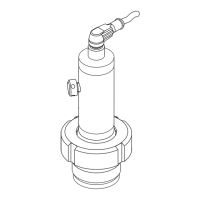Operation Cerabar S PMP71 with 4 to 20 mA HART
22 Endress+Hauser
The following table illustrates the symbols that can appear on the onsite display. Four symbols can
occur at one time.
5.2 Operating elements
5.2.1 Position of operating elements
With regard to aluminum or stainless steel housings (T14), the operating keys are located either
outside the device under the protection cap or inside on the electronic insert. In hygienic stainless
steel housings (T17), the operating keys are always located inside on the electronic insert.
Operating keys are also integrated on the optional onsite display.
Symbol Meaning
Alarm symbol
– Symbol flashing: warning, device continues measuring.
– Symbol permanently lit: error, device does not continue measuring.
Note: The alarm symbol may overlie the tendency symbol.
Lock symbol
The operation of the device is locked. To unlock the device → ä 33.
Communication symbol
Data transfer via communication
Tendency symbol (increasing)
The measured value is increasing.
Tendency symbol (decreasing)
The measured value is decreasing.
Tendency symbol (constant)
The measured value has remained constant over the past few minutes.
P01-PMx7xxxx-19-xx-xx-xx-009
Fig. 16: Operating keys, external
1 Operating keys on the exterior of the device under
the protective flap
P01-xxxxxxxx-19-xx-xx-xx-104
Fig. 17: Operating keys, internal
1Operating keys
2 Slot for optional display
3 Slot for optional HistoROM
®
/M-DAT module
4 DIP switch for locking/unlocking measured-value relevant parameters
Lead sealing of the housing cover is provided (→ ä 37) for use in applications subject to
custody transfer regulations. The DIP switch must be used to block access to the electronics
and lock configuration of the device.
5 DIP switch for damping on/off
6 Green LED to indicate value being accepted

