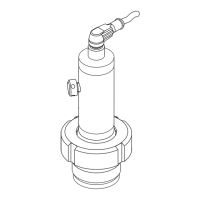Operation Cerabar S PMP71 with 4 to 20 mA HART
28 Endress+Hauser
!
Note!
•The HistoROM
®
/M-DAT module may be retrofitted at any time (Order No.: 52027785.
• The HistoROM data and the data in the device are analyzed once a HistoROM
®
/M-DAT is
attached to the electronic insert and power is reestablished to the device. During the analysis, the
messages "W702, HistoROM data not consistent" and "W706, Configuration in HistoROM and
device not identical" can occur. For measures, see Page → ä 39, "Messages".
5.5.1 Copying configuration data
P01-xxxxxxxx-19-xx-xx-xx-098
Fig. 19: Electronic insert with optional HistoROM
®
/M-DAT memory module
1 Optional HistoROM
®
/M-DAT module
2 To copy configuration data from the HistoROM
®
/M-DAT module to a device or from a device to a HistoROM
®
/
M-DAT module, operation must be unlocked (DIP switch 1, "off" position, parameter INSERT PIN NO. = 100).
Please also note Page → ä 31, "Locking/unlocking operation".
Onsite operation – onsite display not connected
Copying configuration data from a device to a HistoROM
®
/M-DAT module:
!
Note!
The operation must be unlocked.
1. Disconnect device from supply voltage.
2. Attach the HistoROM
®
/M-DAT module to the electronic insert.
3. Reestablish supply voltage to the device.
4. Press the "E" and "-" keys (for at least 3 seconds) until the LED on the electronic insert lights up.
5. Wait approx. 20 seconds. Configuration data are loaded from the device to the HistoROM
®
/
M-DAT. The device is not restarted.
6. Disconnect device from the supply voltage again.
7. Detach memory module.
8. Reestablish supply voltage to the device.
´
HW-Version:
SW-Version:
250002271-–
HART
R
FIELD COMMUNICATION PROTOCOL
1
2
➀
➁
21
PC
t
on
off

