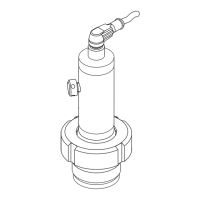Cerabar S PMP71 with 4 to 20 mA HART Operation
Endress+Hauser 31
5.6 Operation via HART handheld terminal
Use the HART handheld terminal to set all parameters all the way along the 4 to 20 mA line via
menu operation.
!
Note!
• See also → ä 19, "Connecting HART handheld terminal".
• For further information, please refer to the Operating Instructions for the handheld terminal,
which can be found in the carrying case of the Field Communicator 375, 475.
5.7 Endress+Hauser operating program
FieldCare is an Endress+Hauser asset management tool based on FDT technology. With FieldCare,
you can configure all Endress+Hauser devices as well as devices from other manufacturers that
support the FDT standard. Hardware and software requirements can be found on the Internet:
www.endress.com → Search for: FieldCare → FieldCare → Technical Data.
FieldCare supports the following functions:
• Configuration of transmitters in online mode
• Loading and saving device data (upload/download)
• Tank linearization
•HistoROM
®
/M-DAT analysis
• Documentation of the measuring point
Connection options:
• HART via Fieldgate FXA520
• HART via Commubox FXA195 and the USB port of a computer
• Commubox FXA291 with ToF Adapter FXA291 via Service Interface
!
Note!
• See also → ä 19, "Connecting the Commubox FXA195".
• Further information on FieldCare can be found on the Internet:
http://www.endress.com → Download → Search for: FieldCare.
5.8 Locking/unlocking operation
Once you have entered all the parameters, you can lock your entries against unauthorized and
undesired access.
You have the following possibilities for locking/unlocking the operation:
• Via a DIP switch on the electronic insert, locally on the display.
• Via the onsite display (optional)
• Via digital communication
The symbol on the onsite display indicates that operation is locked. Parameters which refer to
how the display appears, e.g. LANGUAGE and DISPLAY CONTRAST can still be altered.
!
Note!
If operation is locked by means of the DIP switch, you can only unlock operation again by means of
the DIP switch. If operation is locked by means of the onsite display or remote operation e.g.
FieldCare, you can unlock operation again either by means of the onsite display or remote operation.

