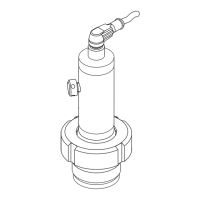Cerabar S PMP71 with 4 to 20 mA HART Commissioning
Endress+Hauser 35
6.2.2 Digital communication
In digital communication, the MEASURING MODE parameter is displayed in the QUICK SETUP
menus and in the BASIC SETUP function group (OPERATING MENU → SETTINGS → BASIC
SETUP).
The following measuring modes are available:
•Pressure
The LANGUAGE parameter is arranged in the DISPLAY group (OPERATING MENU → DISPLAY).
• Use the LANGUAGE parameter to select the menu language for the onsite display.
• Select the menu language for FieldCare by means of the "Language Button" in the configuration
window. Select the menu language for the FieldCare frame via the "Extra" menu → "Options" →
"Display" → "Language".
The following languages are available:
•Deutsch
• English
• Français
• Italiano
•Español
• Nederlands
•Chinese (CHS)
• Japanese (JPN)
6.3 Position adjustment
Due to the orientation of the device, there may be a shift in the measured value, i.e. when the
container is empty or partially filled, the measured value does not display zero. There are three
options to choose from when performing position adjustment.
(Menu path: (GROUP SELECTION →) OPERATING MENU → SETTINGS → POSITION
ADJUSTMENT)
Parameter name Description
POS. INPUT VALUE (563)
Entry
Position adjustment – the pressure difference between zero (set point) and the measured
pressure need not be known. To correct the pressure difference, you need a reference
measured value (e. g. from a reference device).
Example:
– MEASURED VALUE = 0.5 mbar (0.0073 psi)
– For the POS. INPUT VALUE parameter, specify the desired set point for the
MEASURED VALUE, e.g. 2.0 mbar (0.029 psi).
(MEASURED VALUE
new
= POS. INPUT VALUE)
– MEASURED VALUE (after entry for POS. INPUT VALUE) = 2.0 mbar ( 0.029 psi)
– The CALIB. OFFSET parameter displays the resulting pressure difference (offset) by
which the MEASURED VALUE was corrected.
The following applies: CALIB. OFFSET = MEASURED VALUE
old
– POS. INPUT
VALUE, here: CALIB. OFFSET = 0.5 mbar (0.0073 psi) – 2.0 mbar (0.029 psi) = – 1.5
mbar (0.022 psi)
– The current value is also corrected.
Factory setting:
0.0
CALIB. OFFSET (319)
Entry
Position adjustment – the pressure difference between zero (set point) and the measured
pressure is known.
Example:
– MEASURED VALUE = 2.2 mbar (0.032 psi)
– Via the CALIB. OFFSET parameter, enter the value by which the MEASURED VALUE
should be corrected. To correct the MEASURED VALUE to 0.0 mbar, you must enter
the value 2.2 here.
(MEASURED VALUE
new
= MEASURED VALUE
old
– CALIB. OFFSET)
– MEASURED VALUE (after entry for calib. offset) = 0.0 mbar
– The current value is also corrected.
Factory setting:
0.0

