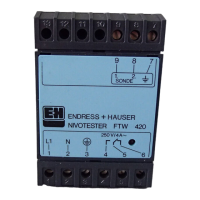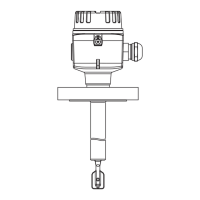Capacitance range seeking Before proceeding, check that the green LED is lit.
Step Procedure
1 Turn the adjuster anticlockwise to the stop: zero setting.
2 Select Range I at the hook switch (Table 3).
3 Turn the adjuster clockwise through the full range and back:
- If the red LED lights and extinguishes, the correct range
is selected. Now calibrate at minimum or maximum
fail-safe mode.
- If not proceed with Step 4
4 Select Range II at the hook switch.
5 Turn the adjuster clockwise through the full range
and back:
- If the red LED lights and extinguishes, the correct range
is selected. Now calibrate at minimum or maximum
fail-safe mode.
- If not proceed with Step 6
6 Select Range III at the hook switch, now calibrate at
mimimum or maximum failsafe mode.
Procedure:
Capacitance range seeking
Calibration for minimum
fail-safe mode
If there is no bridge between terminals 12 and 13 of the Nivotester.
Step Procedure
1 Turn the adjuster switch back to zero.
2 Slowly turn the switch clockwise until the red LED lights.
3 When the exact switching position has been found, turn the
adjuster a further half-division clockwise.
4 When adjusted, check that the unit is functioning correctly
by filling or emptying the vessel..
- For »Trouble-shooting«, see Page 36.
Procedure:
Calibration for minimum
fail-safe mode with uncovered
probe
Calibration for maximum
fail-safe mode
If there is a bridge between terminals 12 and 13 of the Nivotester.
Step Procedure
1 Turn the adjuster switch back to zero.
2 Slowly turn the switch clockwise until the red LED goes out
3 When the exact switch position has been found, turn the
adjuster a further half-division clockwise.
4 When adjusted, check that the unit is functioning correctly
by filling or emptying the vessel..
- For »Trouble-shooting«, see Page 36.
Procedure:
Calibration for maximum
fail-safe mode with uncovered
probe
Nivotester FTC 420/421 Calibration
32

