Electrical connection Flowmeter Proline 200 PROFINET with Ethernet-APL
28 Endress+Hauser
7. Reverse the removal procedure to reassemble the connection housing.
Connecting the transmitter
Connecting transmitter via plug
A0034172
‣
Connect the plug.
Connecting transmitter via terminals
A0034173
1. Loosen the securing clamp of the electronics compartment cover.
2. Unscrew the electronics compartment cover.
3. Pull out the display module with a gentle rotational movement. To make it easier to
access the lock switch, attach the display module to the edge of the electronics
compartment.
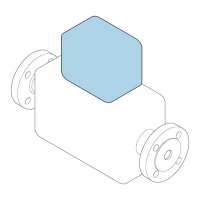
