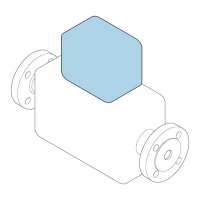Operation Proline Prowirl R 200 HART
142 Endress+Hauser
Navigation
"Operation" menu → Totalizer handling
‣
Totalizer handling
Control Totalizer 1 to n
→ 142
Preset value 1 to n
→ 142
Reset all totalizers
→ 142
Parameter overview with brief description
Parameter Prerequisite Description Selection / User
entry
Factory setting
Control Totalizer 1 to n One of the following options is
selected in the Assign process
variable parameter
(→ 114) of the Totalizer
1 to n submenu:
• Volume flow
• Corrected volume flow
• Mass flow
• Total mass flow
*
• Condensate mass flow
*
• Energy flow
*
• Heat flow difference
*
Control totalizer value. • Totalize
• Reset + hold
• Preset + hold
• Reset + totalize
• Preset + totalize
• Hold
Totalize
Preset value 1 to n One of the following options is
selected in the Assign process
variable parameter
(→ 114) of the Totalizer
1 to n submenu:
• Volume flow
• Corrected volume flow
• Mass flow
• Total mass flow
*
• Condensate mass flow
*
• Energy flow
*
• Heat flow difference
*
Specify start value for totalizer.
Dependency
The unit of the selected
process variable is
specified for the totalizer
in the Unit totalizer
parameter (→ 114).
Signed floating-point
number
Country-specific:
• 0 m³
• 0 ft³
Reset all totalizers – Reset all totalizers to 0 and
start.
• Cancel
• Reset + totalize
Cancel
* Visibility depends on order options or device settings
11.6.1 Function scope of the "Control Totalizer" parameter
Options Description
Totalize The totalizer is started or continues running.
Reset + hold The totaling process is stopped and the totalizer is reset to 0.
Preset + hold The totaling process is stopped and the totalizer is set to its defined start value
from the Preset value parameter.
Reset + totalize The totalizer is reset to 0 and the totaling process is restarted.
Preset + totalize The totalizer is set to the defined start value from the Preset value parameter and
the totaling process is restarted.

