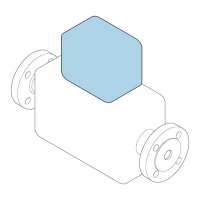Proline Prowirl R 200 HART Diagnostics and troubleshooting
Endress+Hauser 159
Diagnostics
/../Diagnoselist
Diagnostics3
Diagnostics2
F273Mainelectronic
A0014006-EN
27 Taking the example of the local display
To call up the measures to rectify a diagnostic event:
• Via local display → 150
• Via "FieldCare" operating tool → 152
• Via "DeviceCare" operating tool → 152
12.8 Event logbook
12.8.1 Reading out the event logbook
A chronological overview of the event messages that have occurred is provided in the
Events list submenu.
Navigation path
Diagnostics menu → Event logbook submenu → Event list
F
I1091Config.change
I1157Mem.err.ev.list
F311Electr.failure
/../Eventlist
0d01h19m10s
A0014008-EN
28 Taking the example of the local display
• A maximum of 20 event messages can be displayed in chronological order.
• If the Extended HistoROM application package (order option) is enabled in the device,
the event list can contain up to 100 entries .
The event history includes entries for:
• Diagnostic events → 153
• Information events → 160
In addition to the operation time of its occurrence, each event is also assigned a symbol
that indicates whether the event has occurred or is ended:
• Diagnostic event
– : Occurrence of the event
– : End of the event
• Information event
: Occurrence of the event
To call up the measures to rectify a diagnostic event:
• Via local display → 150
• Via "FieldCare" operating tool → 152
• Via "DeviceCare" operating tool → 152
For filtering the displayed event messages → 159
12.8.2 Filtering the event logbook
Using the Filter options parameter you can define which category of event message is
displayed in the Events list submenu.

