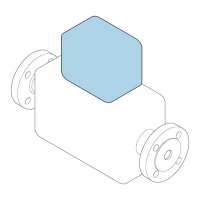Proline Prowirl R 200 HART Commissioning
Endress+Hauser 75
10.4 Configuring the measuring device
• The Setup menu with its guided wizards contains all the parameters needed for standard
operation.
• Navigation to the Setup menu
X X X X X X XX X
20.50
0104-1
XXXXXXXXX
XXXXXXXXX
XXXX
2.
3.
1.
Operation
Setup
Diagnostic
Operation
Setup
Main menu
English
Main menu
Medium selection
/ ../Setup
Language
A0034189-EN
23 Taking the example of the local display
Setup
Device tag
→ 76
‣
System units
→ 76
‣
Medium selection
→ 80
‣
Current input
→ 82
‣
Current output 1 to n
→ 84
‣
Pulse/frequency/switch output
→ 85
‣
Display
→ 92
‣
Low flow cut off
→ 94
‣
Advanced setup
→ 96
10.4.1 Defining the tag name
To enable fast identification of the measuring point within the system, you can enter a
unique designation using the Device tag parameter and thus change the factory setting.

