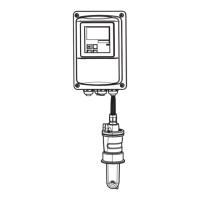Smartec S CLD132 Commissioning
Endress+Hauser 31
14. In A6, press the ENTER key to confirm the factory
setting.
If your wall distance is smaller than 15 mm / 0.59",
refer to the chapters 3.3.1 and 6.4.14 for information
on determining the installation factor.
0.10 ... 1 ... 5.00
15. If you are working in applications that fluctuate a
great deal and you need to stabilise the display, enter
the required damping factor in A7.
Confirm your entry by pressing ENTER.
The display returns to the inital display of "Setup 1".
1
1 ... 60
16. Press the MINUS key to go to the "Setup 2" function
group.
17. Press the ENTER key to edit "Setup 2".
18. In B1, select the temperature sensor of your
conductivity sensor. By default, your measuring
system is supplied with the CLS52 sensor with Pt 100
temperature sensor.
Confirm your entry by pressing ENTER.
Pt100
Pt1k = Pt 1000
NTC30
fixed
19. In B2, select the appropriate temperature
compensation for your process, e.g. "lin" = linear.
Confirm your selection by pressing ENTER.
For detailed information on temperature
compensation, see chapter 6.4.2.
none
lin = linear
NaCl = common salt
(IEC 60746)
Tab 1 ... 4
20. In B3, enter the temperature coefficient
α.
Confirm your entry by pressing ENTER.
For detailed information on determining the
temperature coefficient, see chapters 6.4.2 or 6.4.12.
2.1 %/K
0.0 ... 20.0 %/K
21. The real temperature is displayed in B5. If necessary,
calibrate the temperature sensor to an external
measurement.
Confirm your entry by pressing ENTER.
Display and entry of real
temperature
-35.0 ... 250.0 °C
22. The difference between the measured and the entered
temperatures is displayed.
Press the ENTER key.
The display returns to the initial display of the "Setup
2" function group.
0.0 °C
-5.0 ... 5.0 °C
23. Press the MINUS key to go to the "Output" function
group.
24. Press the ENTER key to edit the output settings.
25. In O1, select your output, e.g. "out1" = output 1.
Confirm your selection by pressing ENTER.
out 1
out 2
Input Selection or range
(factory setting bold)
Display
A6
InstFac
1.000
A7
Damping
1
B
SETUP 2
B1
ProcTemp.
Pt100
B2
TempComp.
lin
B3
%/K
Alpha val
2.10
B5
C
°
RealTemp.
0.0
B6
C
°
TempOffs.
0.0
O
OUTPUT
O1
Sel. Out
out1

