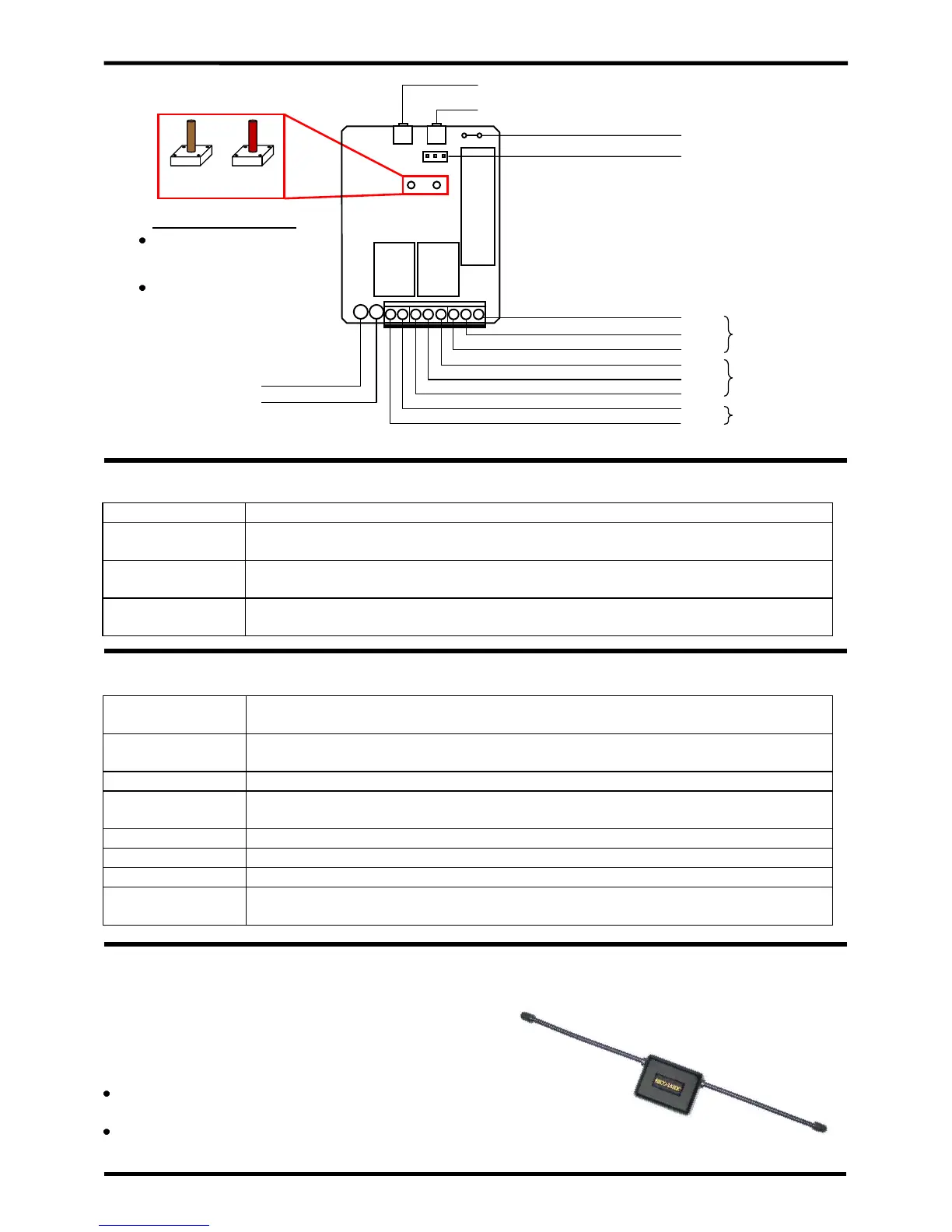ENFORCER Two-Channel RF Receiver
SECO-LARM U.S.A., Inc. 3
Transmitter Programming Button Operation (One per Channel):
LED Indication (One per Channel):
Extended Range Antenna (Optional):
Extends RF receiver range up to 1,000ft (304m) (open air) with
existing remotes.
Comes with a 9ft cable that easily plugs into the 3-pin antenna port
located on the RF receiver.
Note:
If an extended range antenna is used, the ―LP3‖ on the receiver PC
board must be cut.
Actual antenna range will vary greatly depending on the operating
environment.
(PC Board shown. Remove the front cover of the receiver to access the mode buttons and terminal block.)
Press and hold the transmitter programming button for three seconds or more.
Press and hold the transmitter programming button for three seconds or more, then when the
LED starts flashing, press again for three seconds to delete all previously learned codes.
If this channel was programmed for latch output, once the relay is turned ON with a transmitter
button, press the transmitter programming button of that channel once to turn the relay OFF.
Press and release the transmitter programming button to show the number of codes stored. The
LED will flash a number of times corresponding to the number of codes stored.
Senses signal from a transmitter button in normal operation, or indicates a transmitter button’s
code already exists in the receiver’s memory during code learning.
In the code-learning mode or channel memory display mode, or during the programming channel
output mode.
A transmitter button code was learned, or the relay is in the 4-second timed output mode.
All previously learned transmitter buttons were deleted, or the relay is in toggle
output mode.
The relay is in the 1-second timed output mode.
In the normal operation mode, pressing the channel mode button once will display the number of
codes learned.
Brown mode button is for
channel 1 programming.
Red mode button is for
channel 2 programming.
Transmitter programming button #2
Transmitter programming button #1
