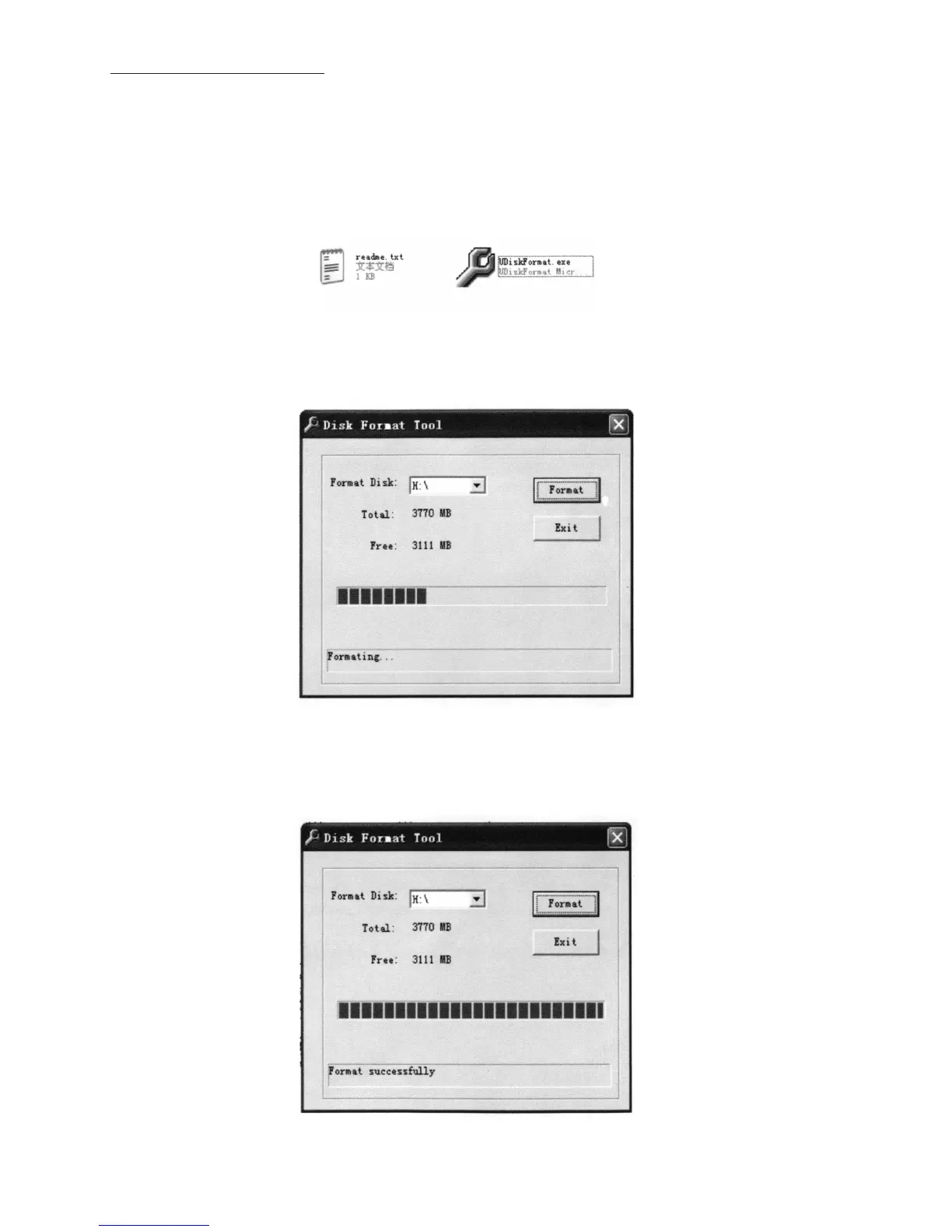FORMATTING MEMORY:
It is highly recommended to use the software on the CD provided to format The Enforcer’s built-in
memory. Using the functions of a Windows PC system to format The Enforcer will alter certain values,
causing video le storage time to become slower. Follow the instruction below to format:
1. Insert the software CD provided into your computer’s CD drive and search your CD drive for a le
named “UDiskFormat.exe” and double-click on this le:
2. In the dialogue window, enter the disk drive name that The Enforcer is given when it is connected to
your computer, e.g., H:/, G:/, etc. (open “My Computer” to locate the disk drive name):
3. Click “Format” to format the memory or “Exit” to close.
