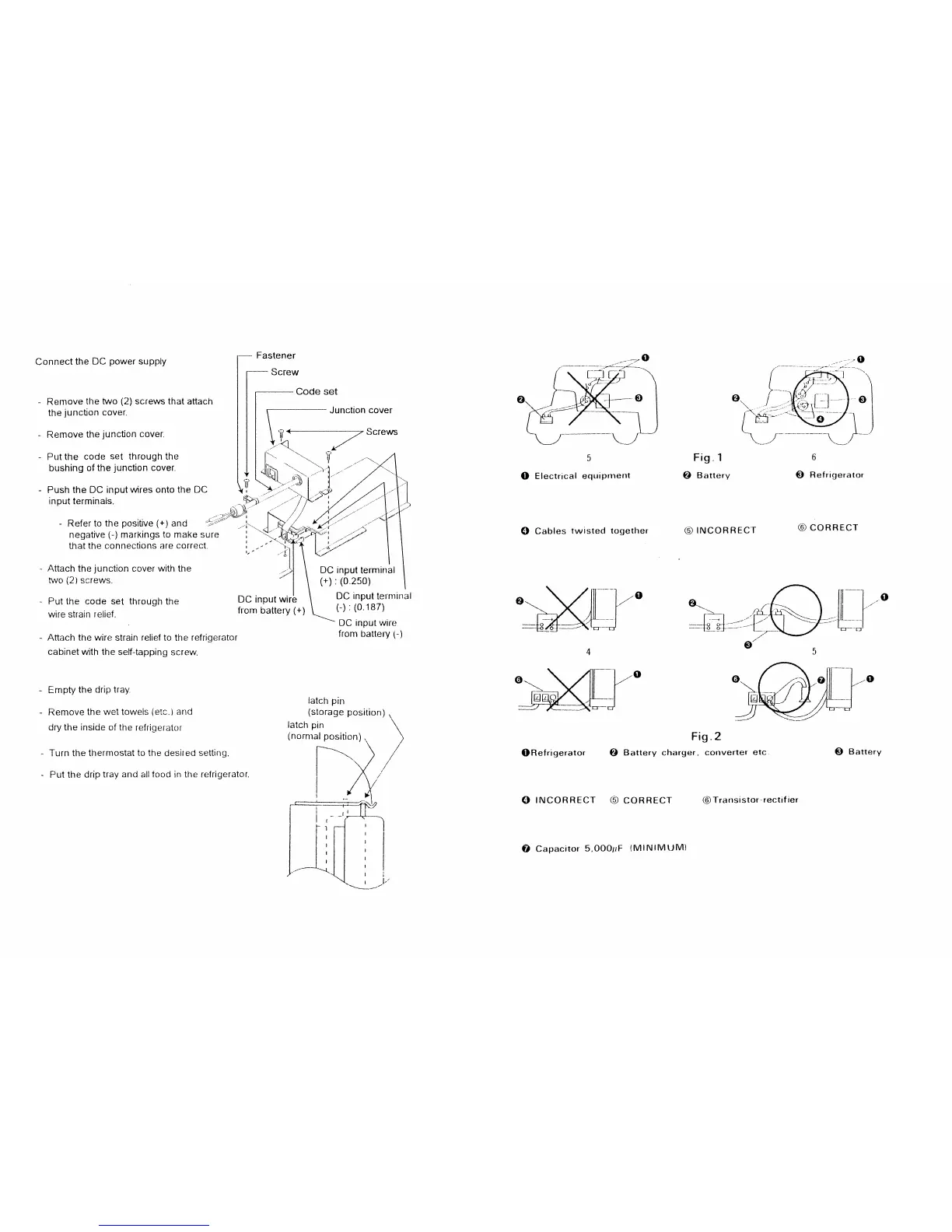Connect the DC power supply
Remove the two (2) screws that attach
the junction cover.
Remove the junction cover.
Put the code set through the
bushing of the junction cover.
-
Push the DC input wires onto the DC
input terminals.
- Refer to the positive (+) and
negative (-) markings to make sure
that the connections are correct.
- Attach the junction cover with the
two (2) screws.
Put the code set through the
wire strain relief.
-
Attach the wire strain relief to the refrigerator
cabinet with the self-tapping screw.
<,'--
-'
DC input terminal
(+) : (0.250)
DC input terminal
(-) : (0.187)
DC input wire
from battery (-)
-
Empty the drip tray.
Fig. 1
O Battery
6
0 Refrigerator
latch pin
(storage position)
latch pin
(normal position) ,
- Put the drip tray and all food in the refrigerator.
5
❑
Electrical equipment
❑
Cables twisted together
4
L
-
1
---
L
-
T
© INCORRECT
® CORRECT
-
ET
---
L
-
3
Fig .2
°Refrigerator
O Battery charger, converter etc.
0 Battery
-
Remove the wet towels (etc.) and
dry the inside of the refrigerator
-
Turn the thermostat to the desired setting.
❑
INCORRECT ® CORRECT
t-1;
❑
Capacitor 5,000pF (MINIMUM)
©Transistor-rectifier