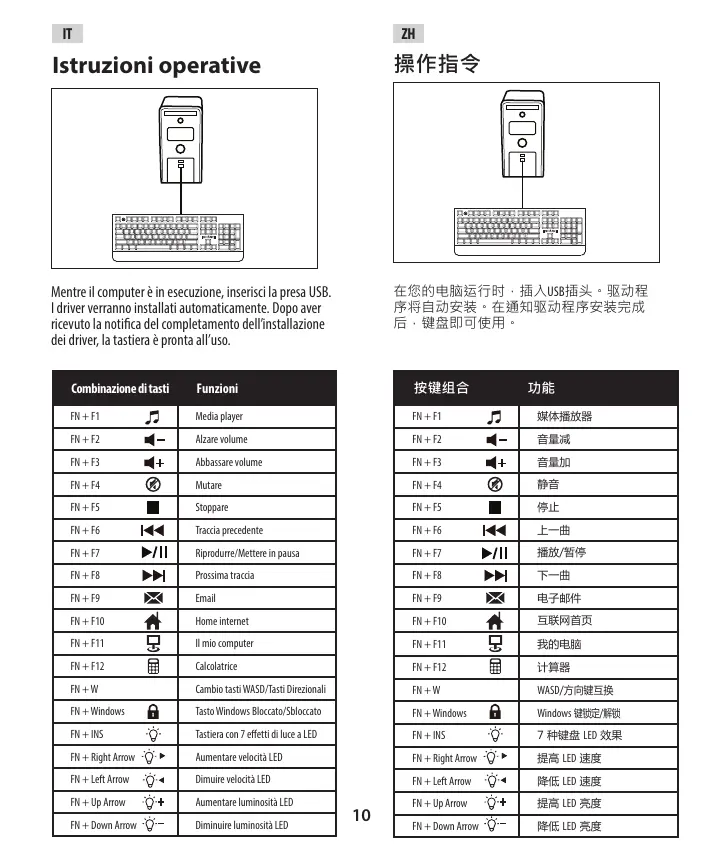10
IT ZH
Istruzioni operative
操作指令
ZH
在您的电脑运行时,插入USB插头。驱动程
序将自动安装。在通知驱动程序安装完成
后,键盘即可使用。
Mentre il computer è in esecuzione, inserisci la presa USB.
I driver verranno installati automaticamente. Dopo aver
ricevuto la notica del completamento dell’installazione
dei driver, la tastiera è pronta all’uso.
Combinazione di tasti Funzioni
FN + F1 Media player
FN + F2 Alzare volume
FN + F3 Abbassare volume
FN + F4 Mutare
FN + F5 Stoppare
FN + F6 Traccia precedente
FN + F7 Riprodurre/Mettere in pausa
FN + F8 Prossima traccia
FN + F9 Email
FN + F10 Home internet
FN + F11 Il mio computer
FN + F12 Calcolatrice
FN + W Cambio tasti WASD/Tasti Direzionali
FN + Windows Tasto Windows Bloccato/Sbloccato
FN + INS Tastiera con 7 eetti di luce a LED
FN + Right Arrow Aumentare velocità LED
FN + Left Arrow Dimuire velocità LED
FN + Up Arrow Aumentare luminosità LED
FN + Down Arrow Diminuire luminosità LED
按键组合 功能
FN + F1
媒体播放器
FN + F2
音量减
FN + F3
音量加
FN + F4
静音
FN + F5
停止
FN + F6
上一曲
FN + F7
播放/暂停
FN + F8
下一曲
FN + F9
电子邮件
FN + F10
互联网首页
FN + F11
我的电脑
FN + F12
计算器
FN + W WASD
/方向键互换
FN + Windows Windows
键锁定/解锁
FN + INS 7 种键盘 LED 效果
FN + Right Arrow 提高 LED 速度
FN + Left Arrow 降低 LED 速度
FN + Up Arrow 提高 LED 亮度
FN + Down Arrow 降低 LED 亮度