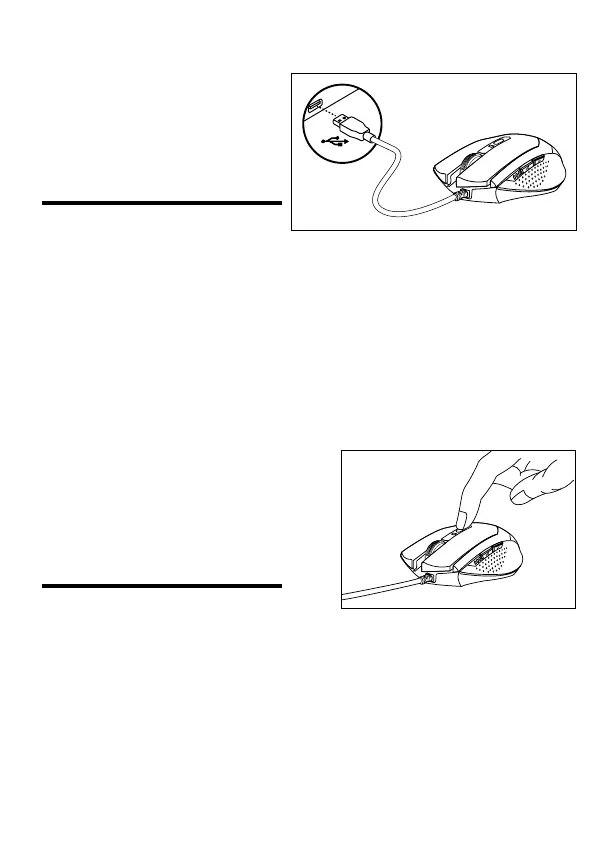6
Insert the USB plug into your computer. The drivers will automatically install.
Insérer la prise USB dans votre ordinateur. Les drivers s’installeront automatiquement.
Inserta el conector USB en el ordenador. Los controladores se instalarán automáticamente.
Strecken Sie den USB-Stecker an Ihren Computer. Die Treiber werden automatisch installiert werden.
Inserisci il connettore USB nel computer. I driver si installeranno automaticamente.
将 USB 插头插入您的计算机。驱动程序会自动安装。
USB installation
Installation USB
Instalación de USB
USB-Installation
Installazione USB
USB安装
USB
Adjusting DPI setting
Réglage DPI variable
Ajuste la conguración de DPI
Regulierbare DPI-Einstellung
Impostazioni di regolazione dei DPI
调整DPI设置
Press the CPI button to change DPI setting - 800/1600/2400/3500
Appuyer sur le bouton CPI pour changer les paramètres DPI - 800/1600/2400/3500
Pulsa el botón CPI para cambiar el ajuste de DPI - 800/1600/2400/3500
Drücke die CPI-Taste, um die DPI-Einstellungen zu ändern -800/1600/2400/3500
Premi il pulsante CPI per modicare l’impostazione dei DPI - 800/1600/2400/3500
按 CPI 按钮以更改 DPI 设置——800/1600/2400/3500
