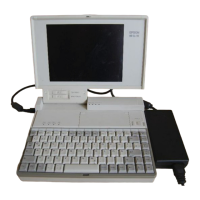problems, A-13
MS-DOS
keyboard layouts, 2-5
operating system, 1-10
VERcommmd,A-2
version number, A-2
N
NiCad, NiMH battery
pack
see Battery pack(s)
Num Lock function, 2-6
Num Lock LED, 1-3
Numeric coprocessor
adding, 4-10-12
installing, 4-15-16
problems, A-14
removing, 4-16
specifications, C-l
Numeric keypad, 2-6-7
0
on-line slate, fax/modem, B3
On-line support, CompuServce,
Openingscreen.1-6
Option registers, B-10-12
Optional devices, 4-1-18
Optional equipment, Intro-3
P
Panel utility, 2-11
parallel port
controller, C-2
PRINTER port, l-4,4-2,4-5
Parallel printer, connecting
Parts, identifying l-2-4
Password
changing, 5-8-9
enabling, 5-6
problems, A-8
using, 2-3--4
Phone jack
connecting fax/modem, 4-9-10
connector, C-2
LINEport,1-4, 4-2, 4-9
Physical dimensions, C-4
Pointing device
connecting, 4-8-9
connector, C-2
problems, A-13
Forts, 1-4 4-2 C-2
4 Index
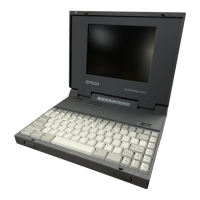
