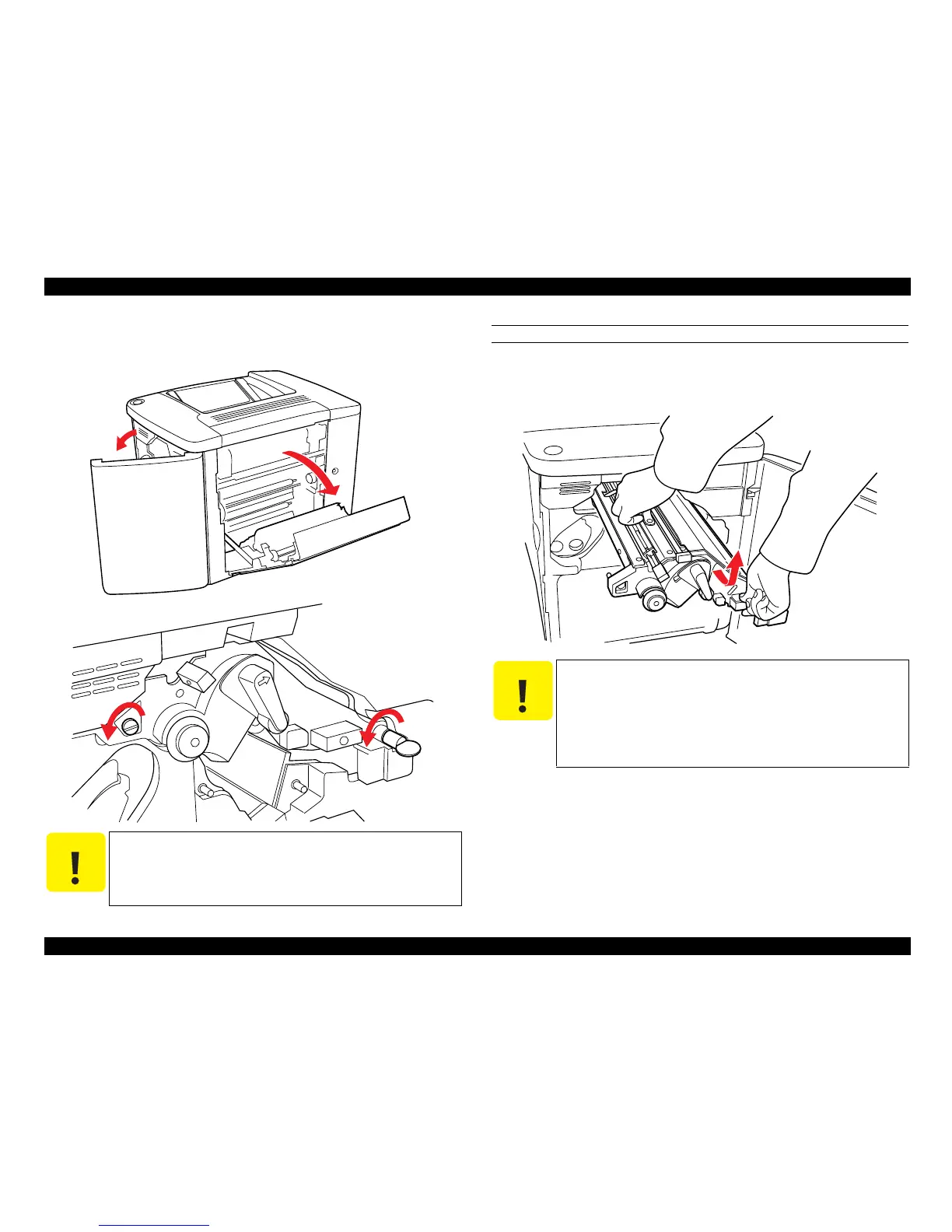EPSON AcuLaser C1900/AcuLaser C900 Revision B
Disassembly and Assembly Main Unit Disassembly 174
5. Open the Right Cover of the printer and remove the two screws securing the Transfer
Belt Unit.
TRANSFER BELT UNIT
6. Hold the end tab of the Transfer Belt Unit and draw out the Transfer Belt Unit.
However, draw it out while lifting it slightly by holding the handle found on the top of
the Transfer Belt Unit.
C A U T I O N
When removing the Transfer Belt Unit, be sure to open the Right
Cover of the printer beforehand. Removing or installing the Transfer
Belt Unit with the Right Cover of the printer closed can damage the
Transfer Belt Unit.
C A U T I O N
Never touch the surface of the transfer belt with your hand. In
addition, take great care not to scratch the belt. (Hand grease
on the belt surface or dirty or scratched belt can cause faulty
printed image.)
Take great care that static electricity discharge to the surface of
the transfer belt does not occur. Such electric discharge can
cause faulty printed image. (Wear a static control strap.)
