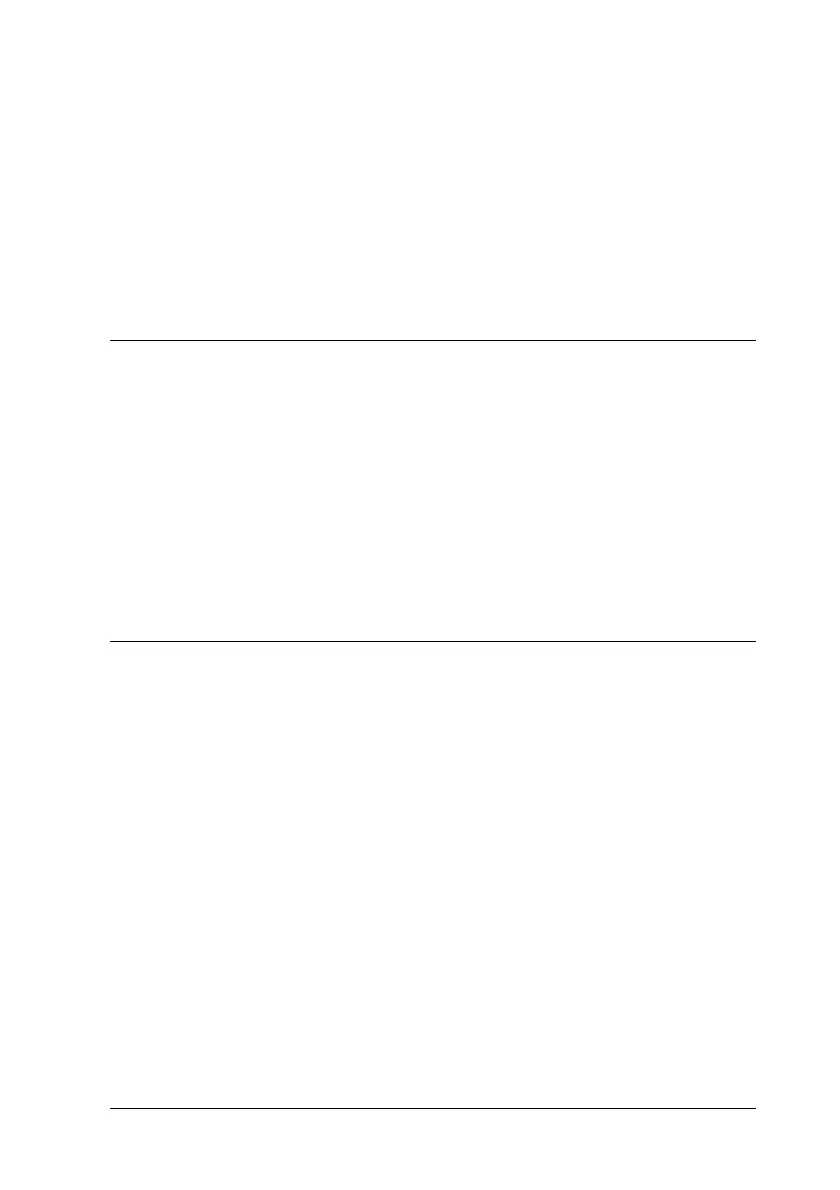xi
OptionsandConsumables.............................339
LargeCapacityPaperUnit.........................339
Memorymodules................................340
Tonercartridges.................................341
Photoconductorunit..............................341
Transferunit....................................342
Fuserunit120/220...............................342
Appendix B Symbol Sets
IntroductiontoSymbolSets............................343
In the LJ4 Emulation Mode.............................344
InternationalcharactersetsforISO..................347
IntheESC/P2orFXModes............................348
Internationalcharactersets........................349
Characters available with the ESC (^ command . . . . . . . . 349
IntheI239XEmulationMode...........................350
In the EPSON GL/2 Mode .............................350
Appendix C Working with Fonts
AvailableFonts......................................351
LJ4/GL2mode..................................351
ESC/P2andFXmodes ...........................354
I239Xmode....................................354
Printingfontsamples.............................355
AddingMoreFonts...................................355
SelectingFonts......................................356
DownloadingFonts...................................356
EPSONFontManager(WindowsOnly)...................356
Installing EPSON Font Manager . . . . . . . .............357
EPSONBarCodeFonts(WindowsOnly)..................358
System requirements for using EPSON BarCode Fonts . . 359
Installing EPSON BarCode Fonts . . . . . . .............360
PrintingwithEPSONBarCodeFonts.................361
EPSONBarCodeFontspecifications.................365
