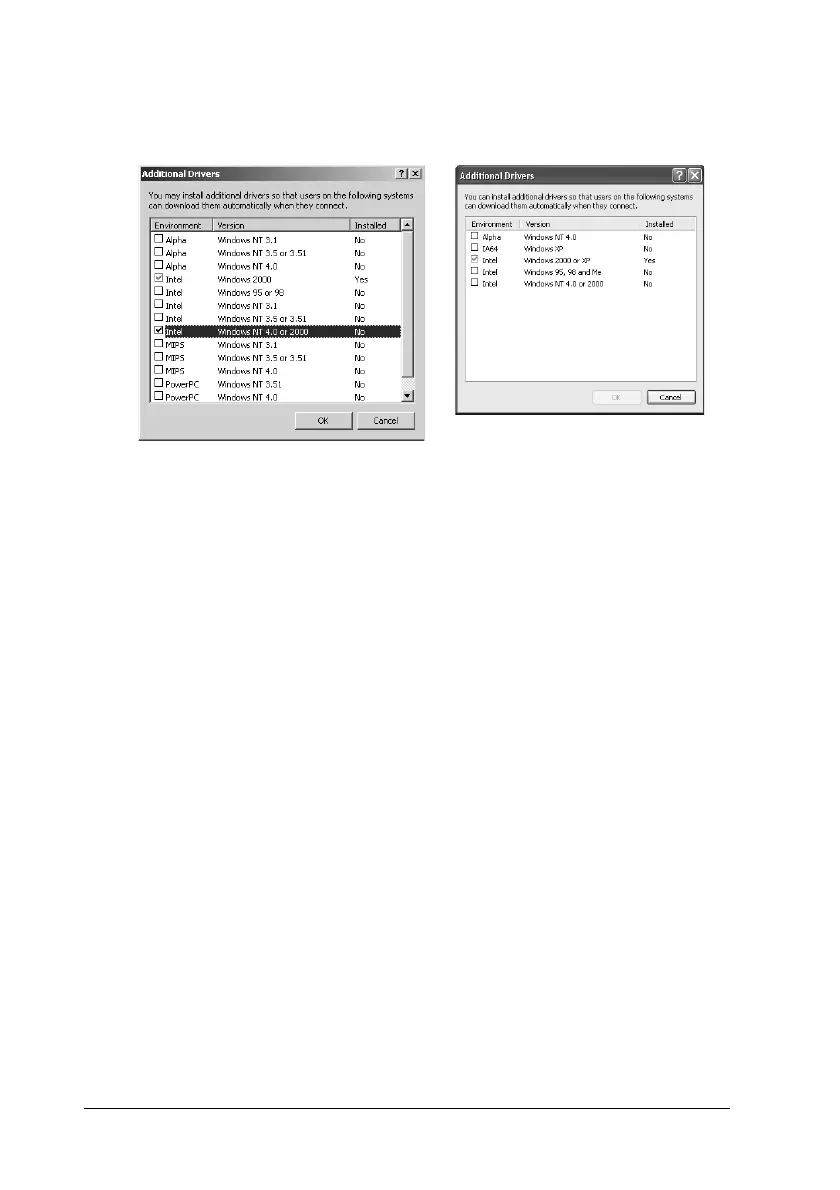116
Setting Up Your Printer on a Network
Note:
❏ You do not have to install the additional driver for Intel
Windows 2000 (or XP) only, because that driver is preinstalled.
❏ Do not select additional drivers other than Intel Windows 95
or 98 (and Me) and Intel Windows NT 4.0 or 2000. The other
additional drivers are not available.
5. When a prompt appears, insert the CD-ROM that comes with
yourprinterinyourCD-ROMdrive,thenclickOK.
