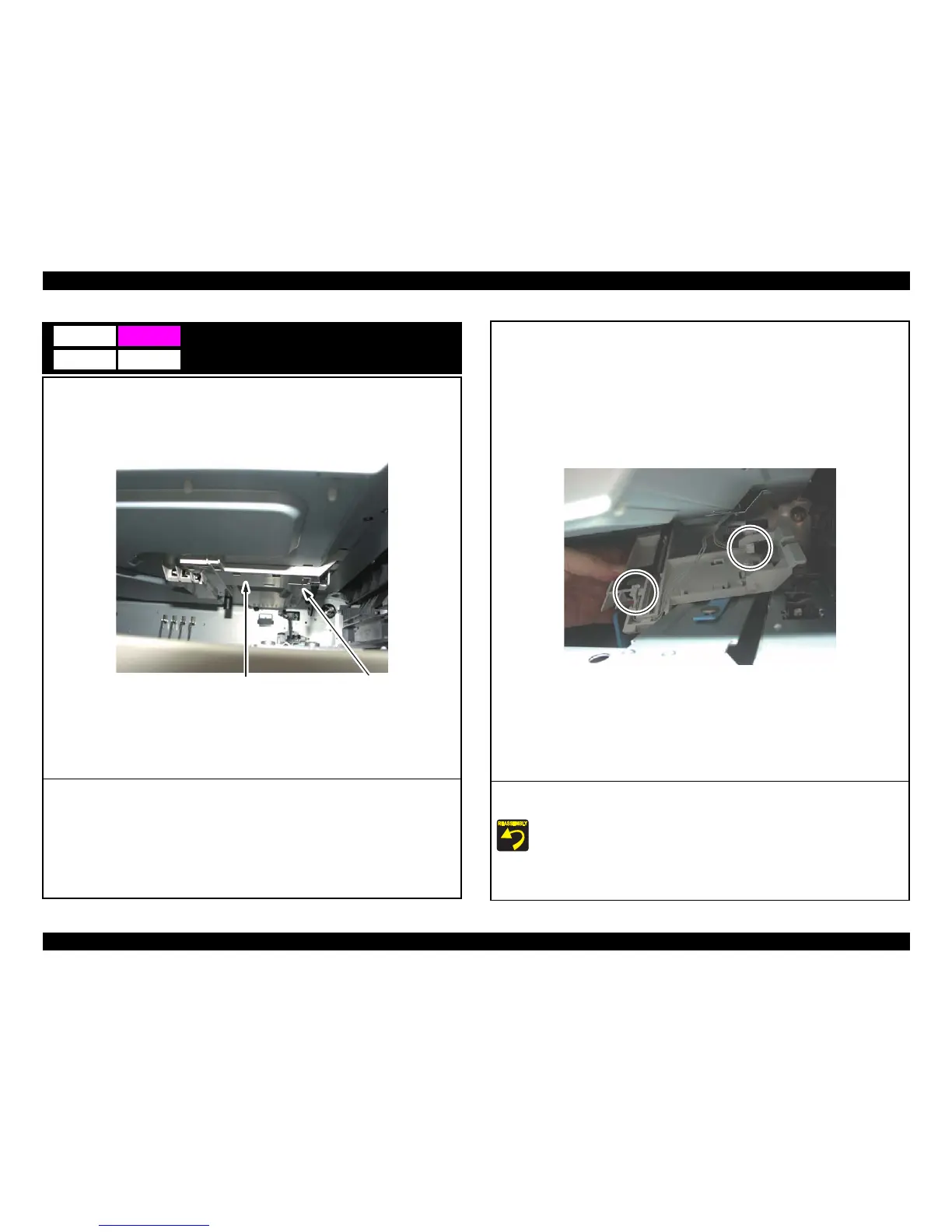EPSON AcuLaser C9200N Revision D
DISASSEMBLY AND ASSEMBLY Main Unit Disassembly/Reassembly 209
Confidential
Paper Width Detection Unit
1. Remove the Paper Width Detection Unit pushing it toward the Right Door, with pushing the
Knob [A] on the upper inside wall of the Tray toward the Right Door.
2. Remove two Connectors and release the Harness from the tab of the Paper Width Detection
Unit, then remove the Paper Width Detection Unit.
When the Paper Width Detection Unit has been removed, connect the Connector to
the Sensor before installing the Sensor to the Unit, And then install the Unit to the
Main Unit. This procedure make the work easier.
When installing the Paper Width Detection Unit, check four Claws of the Paper
Width Detection Unit so that they don't come off the Main Unit.
