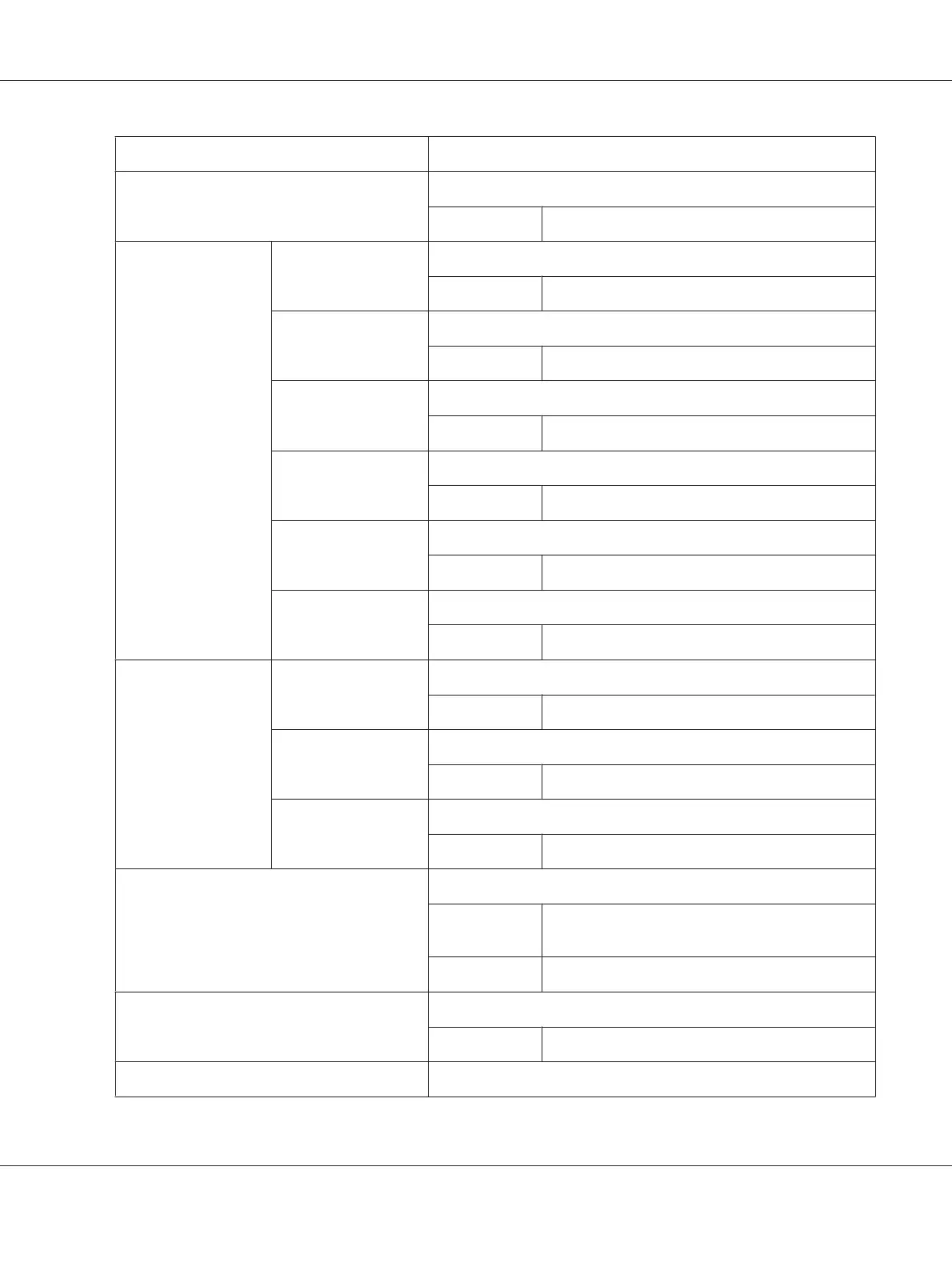Item Description
More Printer Information - Manufacturer Specifies the printer manufacturer and other information.
Range Up to 127 characters
Operations
Supported
Print Job If this check box is selected, Print Job is enabled.
Default Checked
Cancel Job If this check box is selected, Cancel Job is enabled.
Default Checked
Get Jobs If this check box is selected, Cancel Job is enabled.
Default Checked
Validate Job If this check box is selected, Validate Job is enabled.
Default Checked
Get Job Attributes If this check box is selected, Get Job Attributes is enabled.
Default Checked
Get Printer Attributes If this check box is selected, Get Printer Attributes is enabled.
Default Checked
Document Format
Supported
text/plain Select whether or not this format is used.
Default Checked
application/
vnd.hp-pcl
Select whether or not this format is used.
Default Checked
application/
octet-stream
Select whether or not this format is used.
Default Checked
Document Format From the drop-down list, select the format type.
Choices text/plain, application/vnd.hp-pcl, application/
octet-stream
Default application/octet-stream
Message from Operator Displays a message from the operator.
Range Up to 127 characters
job-k-octets-supported 0 to 4,294,967 Kbyte
AcuLaser CX16NF Reference Guide
Using Web-Based EpsonNet Config 102
