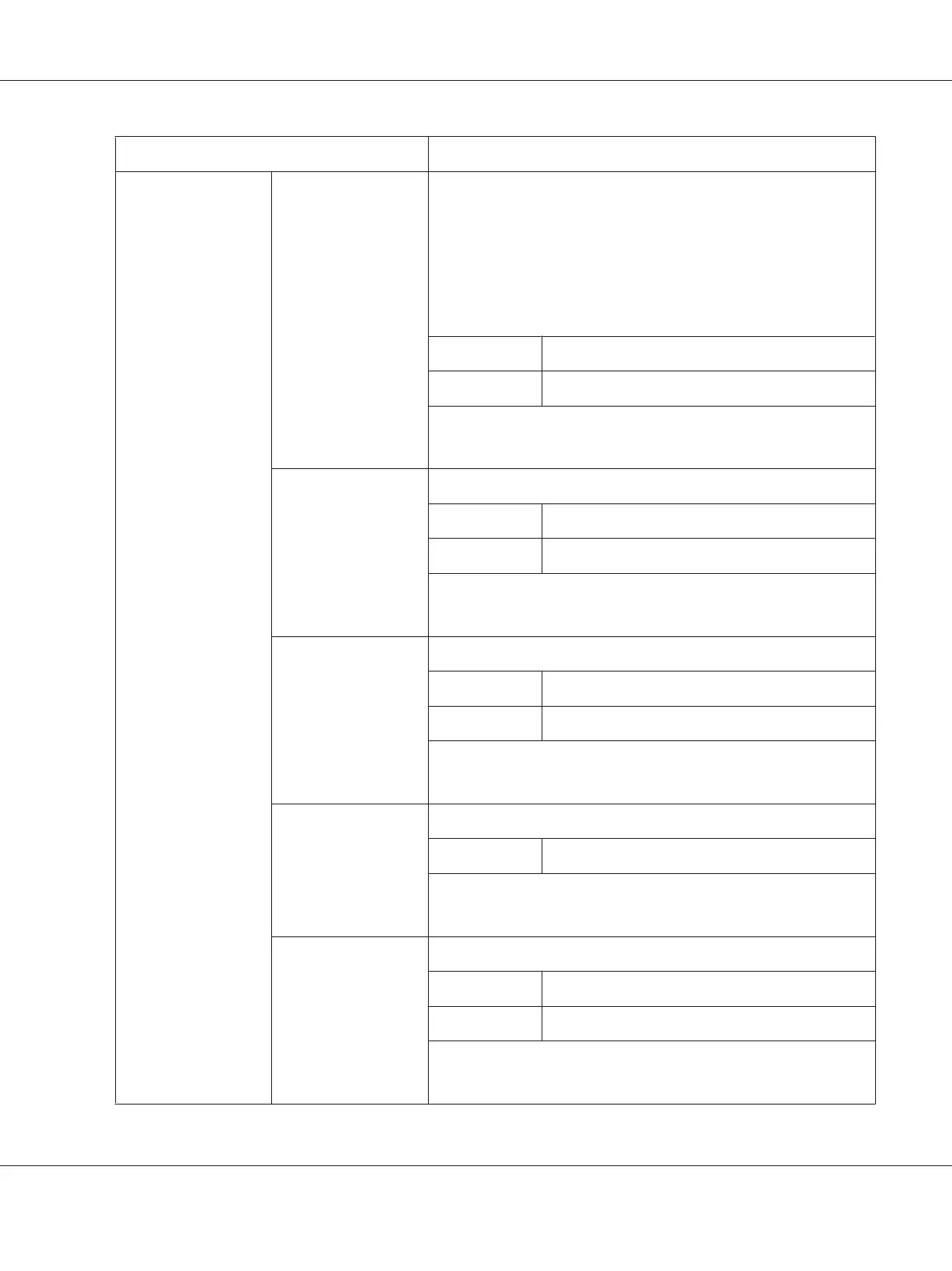Item Description
RX Print Select whether the fax is printed only after all document pages have
been received or printing begins as soon as the first page of the
document is received.
If “Memory RX” is selected, printing begins after all pages have been
received.
If “Print RX” is selected, printing begins after the first page has been
received.
Choices Memory RX, Print RX
Default Memory RX
Configuration Menu Equivalent:
UTILITY - FAX RX OPERATION - RX PRINT
RX Mode Select the reception mode.
Choices Auto RX, Manual RX
Default Auto RX
Configuration Menu Equivalent:
UTILITY - FAX RX OPERATION - RX MODE
Forward Mode Select the forwarding mode.
Choices Off, On, On(Print)
Default Off
Configuration Menu Equivalent:
UTILITY - FAX RX OPERATION - FORWARD
Forward Address Specify the forwarding address for faxes or e-mail.
Range Up to 50 characters (Fax), 64 character (E-mail)
Configuration Menu Equivalent:
UTILITY - FAX RX OPERATION - FORWARD
Footer Enable Select whether or not the footer is printed.
Choices On, Off
Default Off
Configuration Menu Equivalent:
UTILITY - FAX RX OPERATION - FOOTER
AcuLaser CX16NF Reference Guide
Using Web-Based EpsonNet Config 87
