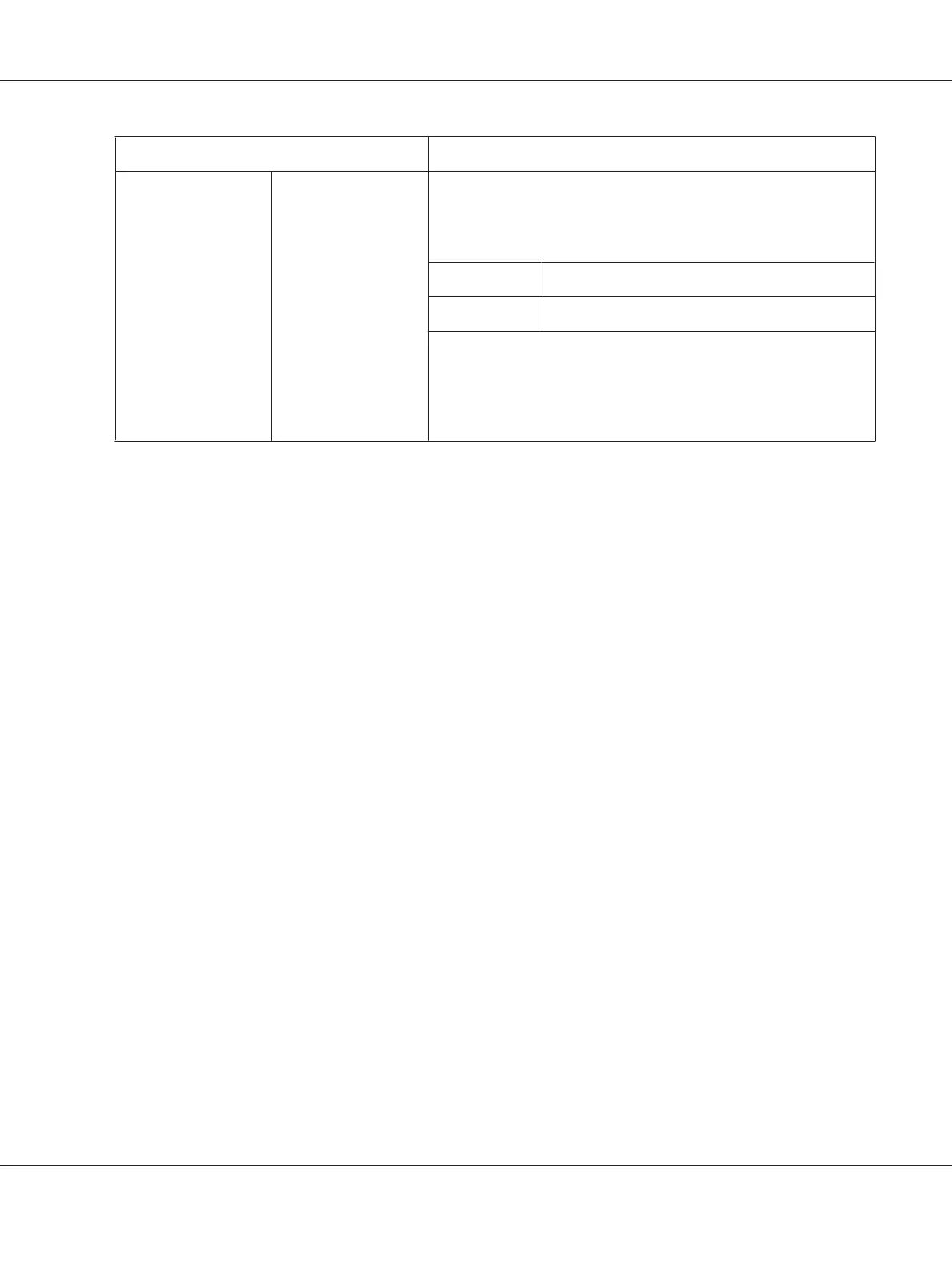Item Description
Select Tray This parameter can be used to select which paper trays can be used to
supply paper when printing received documents or transmission
reports. The paper trays can also be set s o t h at th e y c a nn ot b e u se d fo r
supplying paper.
Choices Tray 1, Tray 2
Default Tray 1
Configuration Menu Equivalent:
UTILITY - FAX RX OPERATION - SELECT TRAY
Note:
“Tray 2” appears only if an optional lower feeder unit is installed.
AcuLaser CX16NF Reference Guide
Using Web-Based EpsonNet Config 88
