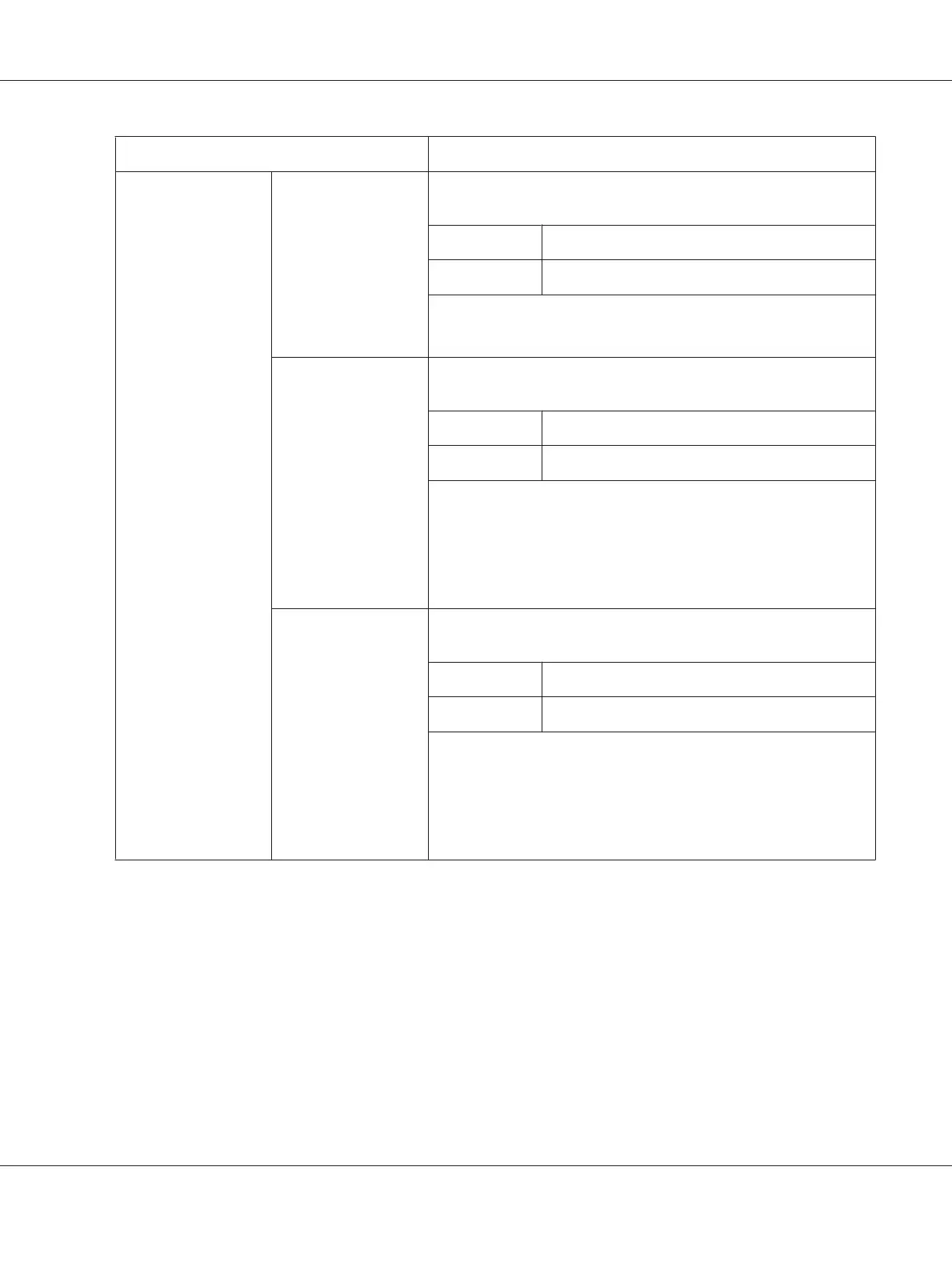Item Description
Communication
Setting
Tone/Pulse Select a tone or pulse dialing mode. If this parameter is not specified
correctly, faxes cannot be sent.
Choices Tone, Pulse
Default Tone
Configuration Menu Equivalent:
UTILITY - ADMIN. MANAGEMENT - COMM. SETTING - TONE/PULSE
Line Monitor Volume Select the volume of the monitoring sound of the transmission sig-
nal.
Choices High, Low, Off
Default Low
Configuration Menu Equivalent:
UTILITY - ADMIN. MANAGEMENT - COMM. SETTING - LINE MONITOR
Note:
Even when “Off” is selected, the monitoring sound can be heard
when the On hook key in the control panel is pressed.
PSTN/PBX Select whether the connected telephone wiring is a public switched
telephone network (PSTN) or a private branch exchange (PBX).
Choices PSTN, PBX
Default PSTN
Configuration Menu Equivalent:
UTILITY - ADMIN. MANAGEMENT - COMM. SETTING - PSTN/PBX
Note:
When “PBX” is selected, the PBX number can be set between 0 and
9999.
AcuLaser CX16NF Reference Guide
Using Web-Based EpsonNet Config 89
