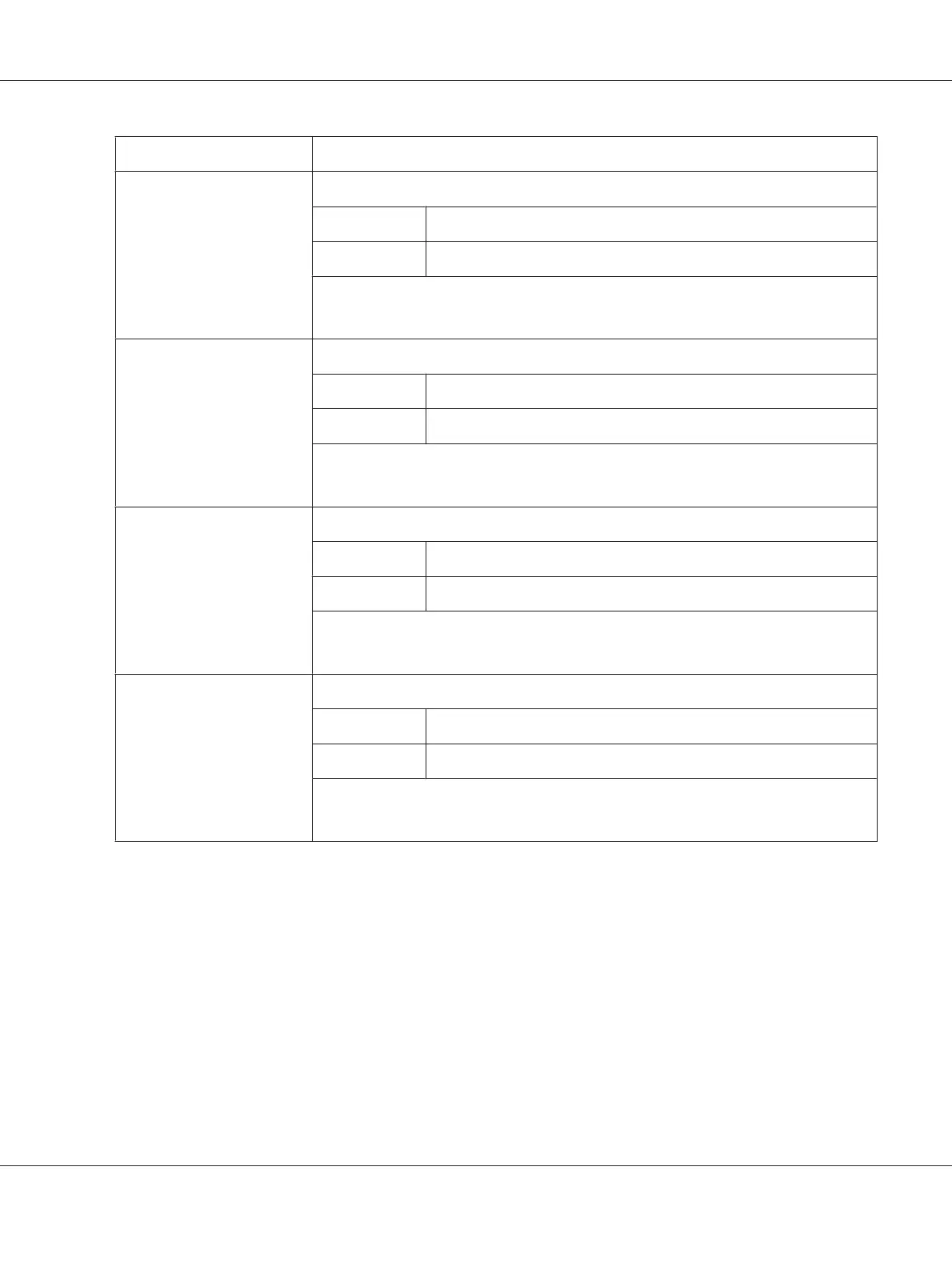Item Description
Attribute Specify the attribute that acquires.
Range Up to 32 characters
Default cn
Configuration Menu Equivalent:
UTILITY - ADMIN. MANAGEMENT - LDAP SETTING - ATTRIBUTE
Search Method The specified characters can be searched for at the beginning, within or at the end.
Choices Begin, Contain, End
Default Contain
Configuration Menu Equivalent:
UTILITY - ADMIN. MANAGEMENT - LDAP SETTING - SEARCH METHOD
Timeout Specify the maximum wait time during a search.
Range 5 to 300
Default 60
Configuration Menu Equivalent:
UTILITY - ADMIN. MANAGEMENT - LDAP SETTING - LDAP TIMEOUT
Maximum Search Results Specify the maximum number of destinations displayed after a search.
Range 5 to 100
Default 100
Configuration Menu Equivalent:
UTILITY - ADMIN. MANAGEMENT - LDAP SETTING - MAX.SEARCH RESULTS
AcuLaser CX16NF Reference Guide
Using Web-Based EpsonNet Config 99
