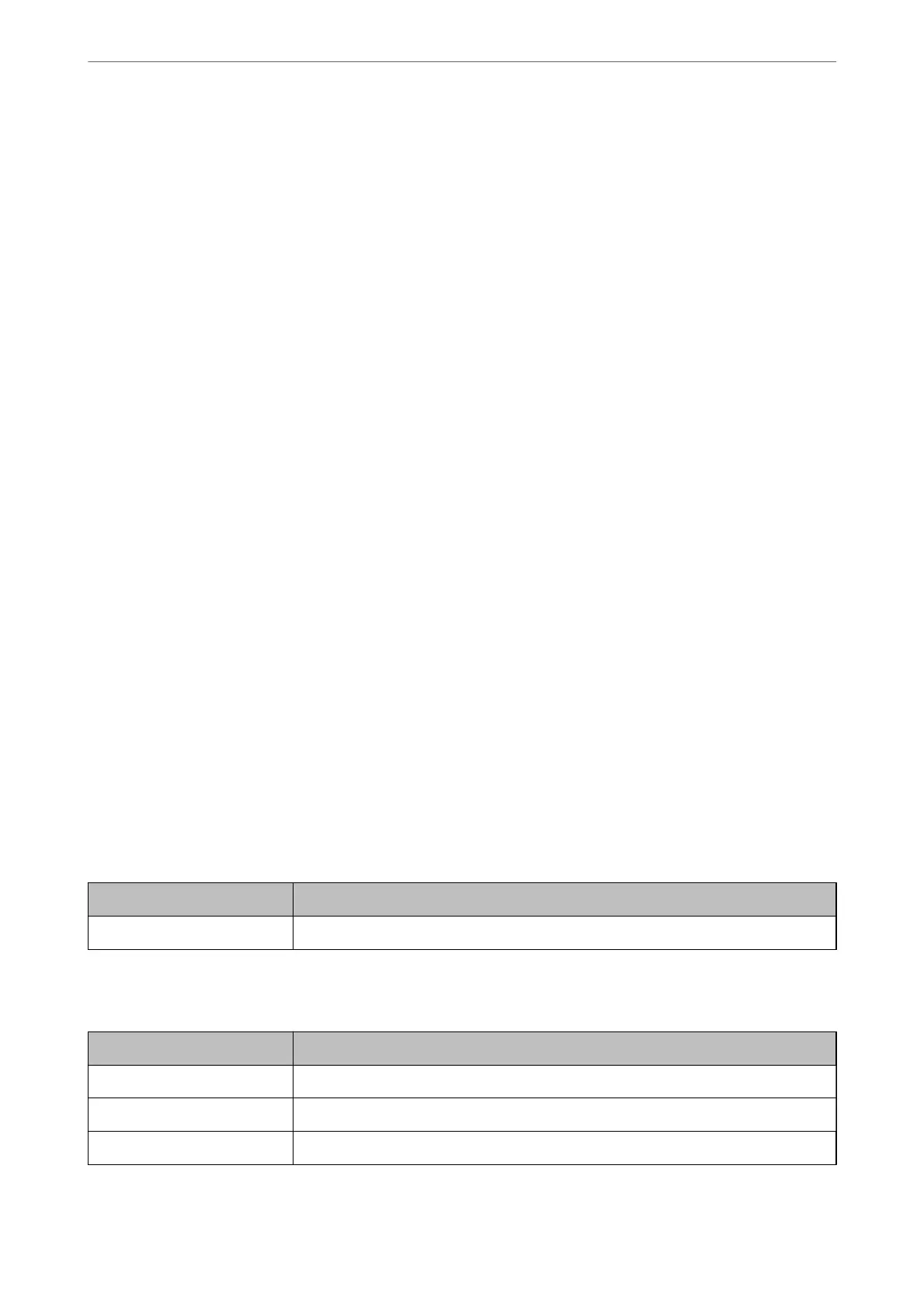Encrypted Communication Using IPsec/IP Filtering
About IPsec/IP Filtering
You can lter trac based on IP addresses, services, and port by using IPsec/IP Filtering function. By combining of
the ltering, you can congure the scanner to accept or block specied clients and specied data. Additionally, you
can improve security level by using an IPsec.
Note:
Computers that run Windows Vista or later or Windows Server 2008 or later support IPsec.
Conguring Default Policy
To lter trac, congure the default policy. e default policy applies to every user or group connecting to the
scanner. For more ne-grained control over users and groups of users, congure group policies.
1.
Access Web Cong and then select the Network Security tab > IPsec/IP Filtering > Basic.
2.
Enter a value for each item.
3.
Click Next.
A conrmation message is displayed.
4.
Click OK.
e scanner is updated.
Related Information
& “Running Web Cong on a Web Browser” on page 23
Default Policy Setting Items
Default Policy
Items Settings and Explanation
IPsec/IP Filtering You can enable or disable an IPsec/IP Filtering feature.
❏ Access Control
Congure a control method for trac of IP packets.
Items Settings and Explanation
Permit Access Select this to permit congured IP packets to pass through.
Refuse Access Select this to refuse congured IP packets to pass through.
IPsec Select this to permit congured IPsec packets to pass through.
Administrator Information
>
Advanced Security Settings
>
Encrypted Communication Using IPsec/IP Filtering
231
