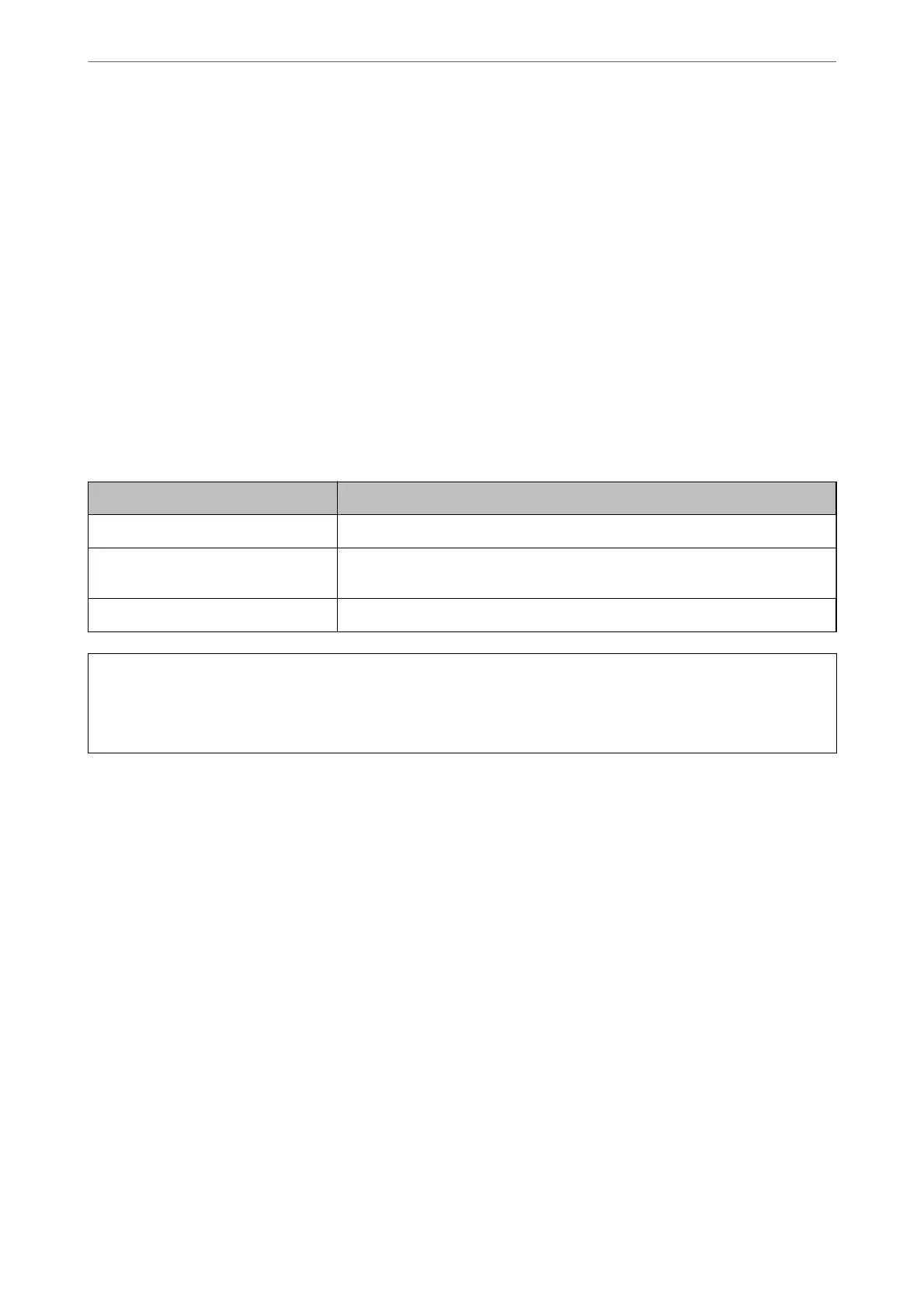Double Feed Stop Timing
Set the operation when any double feed is detect.
❏ Immediate: Stops feeding immediately aer any double feed is detected.
❏ Aer Eject: Originals detected as double feed are scanned as is, and the subsequent feed of originals
is temporarily stopped.
If the scanned image has no problem, you can resume scanning as is.
Paper Protection
Reduces damage to the originals by stopping scanning immediately when the following status is
detected.
❏ A feeding error for the originals occurs
❏ Originals are fed askew
Select the detection level to enable this feature. See the table below for details on each level.
Level Description
On-Low Lower the sensitivity to detect the skew of the originals.
On-Medium
Detect the skew of the stapled originals and the skew that On-Low could not
detect.
On-High Increase the sensitivity to detect the skew of the originals.
c
Important:
❏ is function does not always prevent damage of originals.
❏ Depending on the condition of the originals being fed, feeding errors cannot be detected.
Note:
Depending on the original, the condition of feeding, or the level you set, this feature may not work correctly.
❏ Select O to disable the feature when scanning plastic cards or thick paper.
❏ When misdetection occurs frequently, lower the level of this feature.
❏ Some originals may be misdetected as feeding errors, such as irregular shaped originals or originals scanned askew.
❏ When loading multiple originals, make sure to align the leading edge of the originals. Originals may be misdetected as
feeding errors if the edges of the originals are not aligned, even if they are scanned correctly.
❏ To scan the originals without skewing, adjust the edge guides to
t
the originals before scanning.
Detect Glass Dirt
Detects dirt on the glass surface inside the scanner. You can select the level of the detection.
Depending on the dirt, this feature may not work correctly.
Ultrasonic Double Feed Detection
Detects a double feed error when multiple originals are fed and stops scanning.
Depending on the original, such as envelopes, plastic cards, originals with labels or stickers, and so on,
this feature may not work correctly.
Use if you cannot set double feed detection from external soware.
Menu Options on the Control Panel
>
Settings
>
Scanner Settings
168
