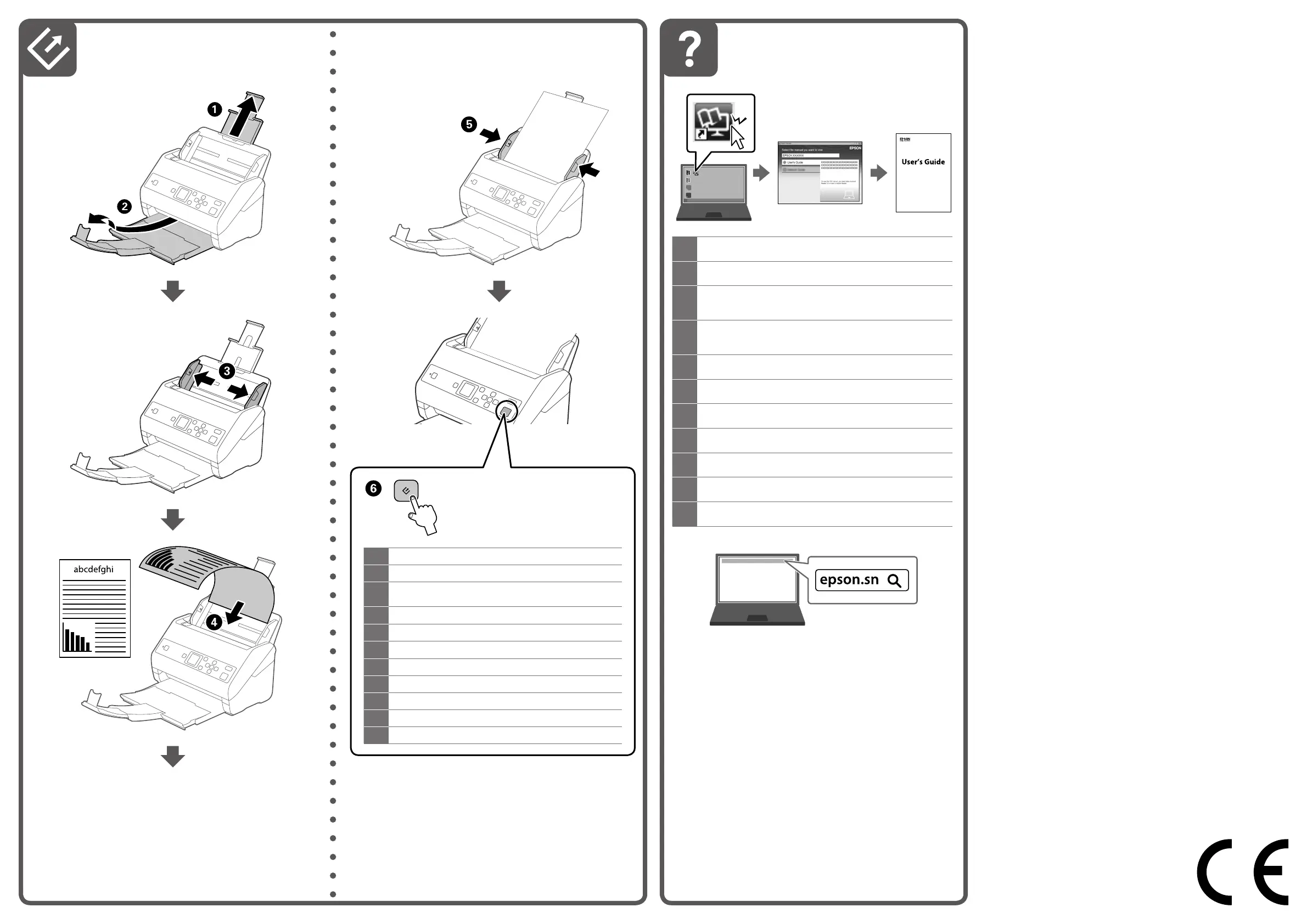Questions?
EN
You can open the User’s Guide (PDF) from the shortcut icon, or
download the latest version from the following website.
FR
Vous pouvez ouvrir le Guide d'utilisation (PDF) depuis l'icône de
raccourci ou télécharger la dernière version depuis le site Web suivant.
DE
Sie können das Benutzerhandbuch (PDF) über das Verknüpfungssymbol
herunterladen, oder laden Sie die aktuellste Version von der folgenden
Website herunter.
NL
U kunt de Gebruikershandleiding (PDF) openen via het
snelkoppelingspictogram of de nieuwste versie downloaden van de
volgende website.
IT
È possibile aprire la Guida utente (PDF) dall'icona di collegamento o
scaricare la versione più recente dal seguente sito internet.
ES
Puede abrir el Manual de usuario (PDF) desde este icono de acceso
directo o descargar la versión más reciente desde el siguiente sitio web.
PT
Pode abrir o Guia do Utilizador (PDF) através do ícone de atalho, ou
transferir a versão mais recente a partir do seguinte website.
DA
Du kan åbne Brugervejledning (PDF) fra genvejsikonet eller downloade
den seneste version fra følgende webside.
FI
Voit avata Käyttöopas (PDF) pikavalintakuvakkeesta tai ladata uusimman
version seuraavalta web-sivustolta.
NO
Du kan åpne Brukerhåndbok (PDF) fra snarveisikonet, eller så kan du
laste ned den nyeste versjonen fra følgende nettsted.
SV
Du kan öppna Användarhandbok (PDF) från genvägsikonen, eller ladda
ner den senaste versionen från följande webbplats.
The contents of this manual and the specications of this product are subject to
change without notice.
Maschinenlärminformations-Verordnung 3. GPSGV: Der höchste Schalldruckpegel
beträgt 70 dB(A) oder weniger gemäss EN ISO 7779.
Das Gerät ist nicht für die Benutzung im unmittelbaren Gesichtsfeld am
Bildschirmarbeitsplatz vorgesehen.
Um störende Reexionen am Bildschirmarbeitsplatz zu vermeiden, darf dieses Produkt
nicht im unmittelbaren Gesichtsfeld platziert werden.
EN
Press the ] button to start scanning.
FR
Appuyez sur la touche ] pour démarrer la numérisation.
DE
Drücken Sie die Taste ] am Scanner, um den Scanvorgang zu
starten.
NL
Druk op de knop ] om het scannen te starten.
IT
Premere il pulsante ] per avviare la scansione.
ES
Pulse el botón ] para empezar a escanear.
PT
Pressione o botão ] para iniciar a digitalização.
DA
Tryk på knappen ] for at begynde at scanne.
FI
Aloita skannaus painamalla ]-painiketta.
NO
Trykk ] for å starte skanning.
SV
Tryck på knappen ] för att börja skanna.