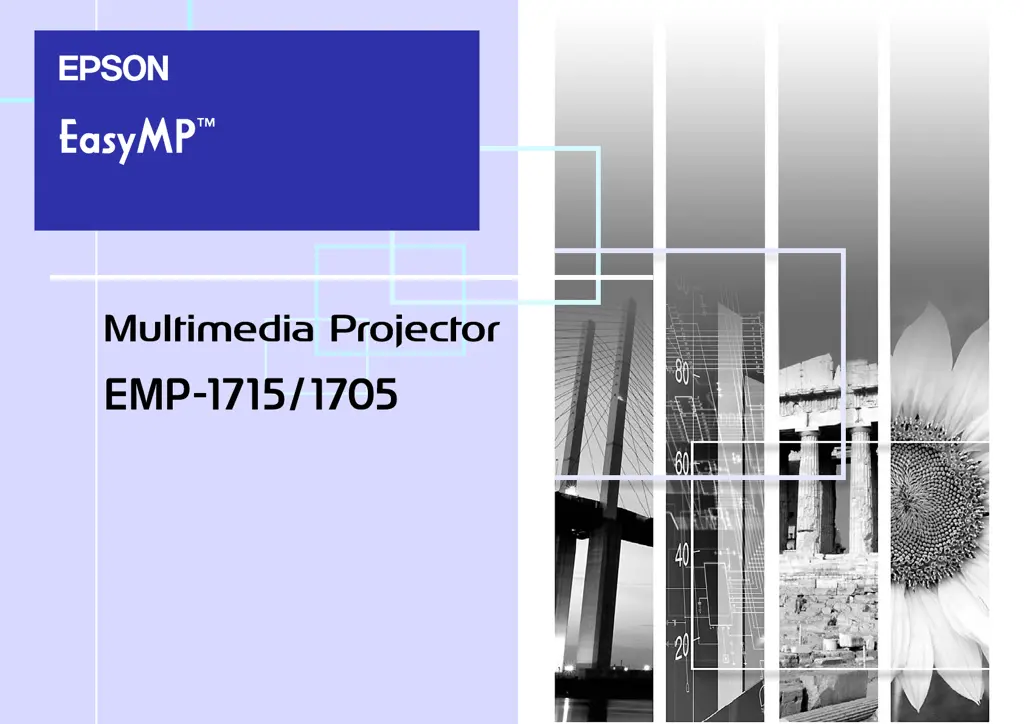Why is my Epson Projector not found when EMP NS Connection is started?
- BbcastilloSep 3, 2025
If your Epson projector is not found when EMP NS Connection is started, first check that the wireless LAN unit is securely connected. Ensure that the configuration menu is closed, as network connection is invalid while it is displayed; return to the EasyMP screen. Check that LAN is valid via the device manager. Turn OFF the DHCP function for wired LAN from the EasyMP’s configuration menu. If your computer has multiple LAN environments, select the correct network adapter in EMP NS Connection under "Configuration" - "Switch LAN" (Windows), or "Configuration" - "Network Configuration" (Macintosh). Also, enable the wireless LAN, set the electromagnetic wave strength to maximum, ensure compatibility with standards g, 802.11b, and 802.11a, and verify the network cable is correctly connected.