Appendix
106
h
Installing and adjusting the angle for the Touch Unit
The procedure differs depending on where the Touch Unit is installed.
When installing the Touch Unit outside the whiteboard (using the Touch Unit Bracket)
a
Installing the Touch Unit (s p.64)
b
Adjusting the Angle of Laser Diffusion (s p.69)
When installing the Touch Unit on the whiteboard (without using the Touch Unit Bracket)
a
Installing the Touch Unit (s p.87)
b
Adjusting the Angle of Laser Diffusion (s p.91)
i
Turn off the projector on the left
j
Turn on the projector on the right, and perform steps 2 to 5
k
Select Right from Multi-Projection
l
Calibrate the pen (
s
p.54)
m
Installing and adjusting the angle for the Touch Unit
The procedure differs depending on where the Touch Unit is installed.
•
When installing the Touch Unit outside the whiteboard (using the Touch Unit Bracket)
•
Installing the Touch Unit (s p.64)
•
Adjusting the Angle of Laser Diffusion (s p.69)
•
When installing the Touch Unit on the whiteboard (without using the Touch Unit Bracket)
•
Installing the Touch Unit (s p.87)
•
Adjusting the Angle of Laser Diffusion (s p.91)
n
Turn on the projectors on the left and right
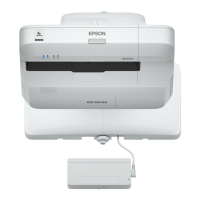
