Installation Guide
10
Installation Work Flow
Installing one projector
Follow the procedures below to mount the projector on a wall.
a
Installing the Setting Plate and the Projector (s p.32)
b
Adjusting the Position of the Projector (s p.46)
c
Calibrating the Interactive Pen (s p.54)
d
Installing the Control Pad and the Pen Stand (s p.61)
When installing the Touch Unit, finish installing the projector first, and then follow the procedures below.
(EB-1460Ui/EB-1450Ui only)
The procedure differs depending on where the Touch Unit is to be installed.
When installing the Touch Unit outside the whiteboard (using the Touch Unit Bracket)
a
Installing the Touch Unit (s p.64)
b
Adjusting the Angle of Laser Diffusion (s p.69)
c
Performing Touch Calibration (s p.84)
When installing the Touch Unit on the whiteboard (without using the Touch Unit Bracket)
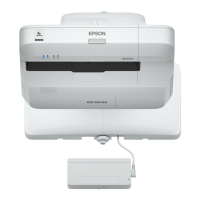
