Installation Guide
14
Spacer for screw hole x3 Label x4 Tape for securing the markers
(approx. 6 cm) x12
When installing the Touch Unit on a non-magnetic whiteboard, prepare three commercially available M4
screws.
Touch Unit Bracket
Installation plate Securing plate
M4 x 12 mm hexagon socket head
cap bolts x2
M4 x 25 mm hexagon socket head
cap bolts x2
M4 x 55 mm hexagon socket head cap
bolt x1
M4 x 70 mm hexagon socket head cap
bolt x1
For the installation plate, you also need three commercially available 4 mm diameter wood screws, or three
M4 anchor bolts.
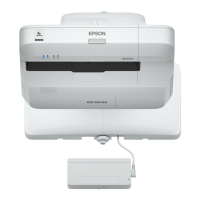
