Installation Guide
83
a
Select Additional Adjustment
The following screen is displayed.
After this, adjust using the same procedure for angle adjustment from step 11. Follow the on-screen
instructions to make adjustments.
s
"Angle Adjustment" p.69
When you have finished making adjustments, perform a touch calibration.
s
"Touch Calibration" p.84
c
Make sure you store the markers in a safe place.
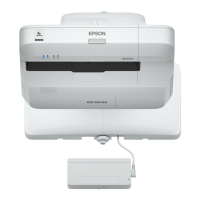
