Installation Guide
84
Touch Calibration
Perform touch calibration so that the projector can recognize touch operations precisely.
c
When two projectors are installed in parallel and you are using the interactive function, check the
following before performing touch calibration.
•
The multi-projection interactive features are set
s "When two projectors are installed in parallel and you are using the interactive function" p.99
•
Both projectors and the Touch Unit are turned on
a
Press the projector's [Menu] button
Using the Remote Control Using the Control Panel
b
Select Easy Interactive Function from Extended
c
Select Touch Unit Setup
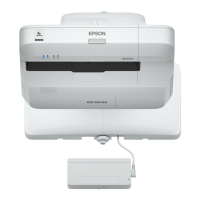
