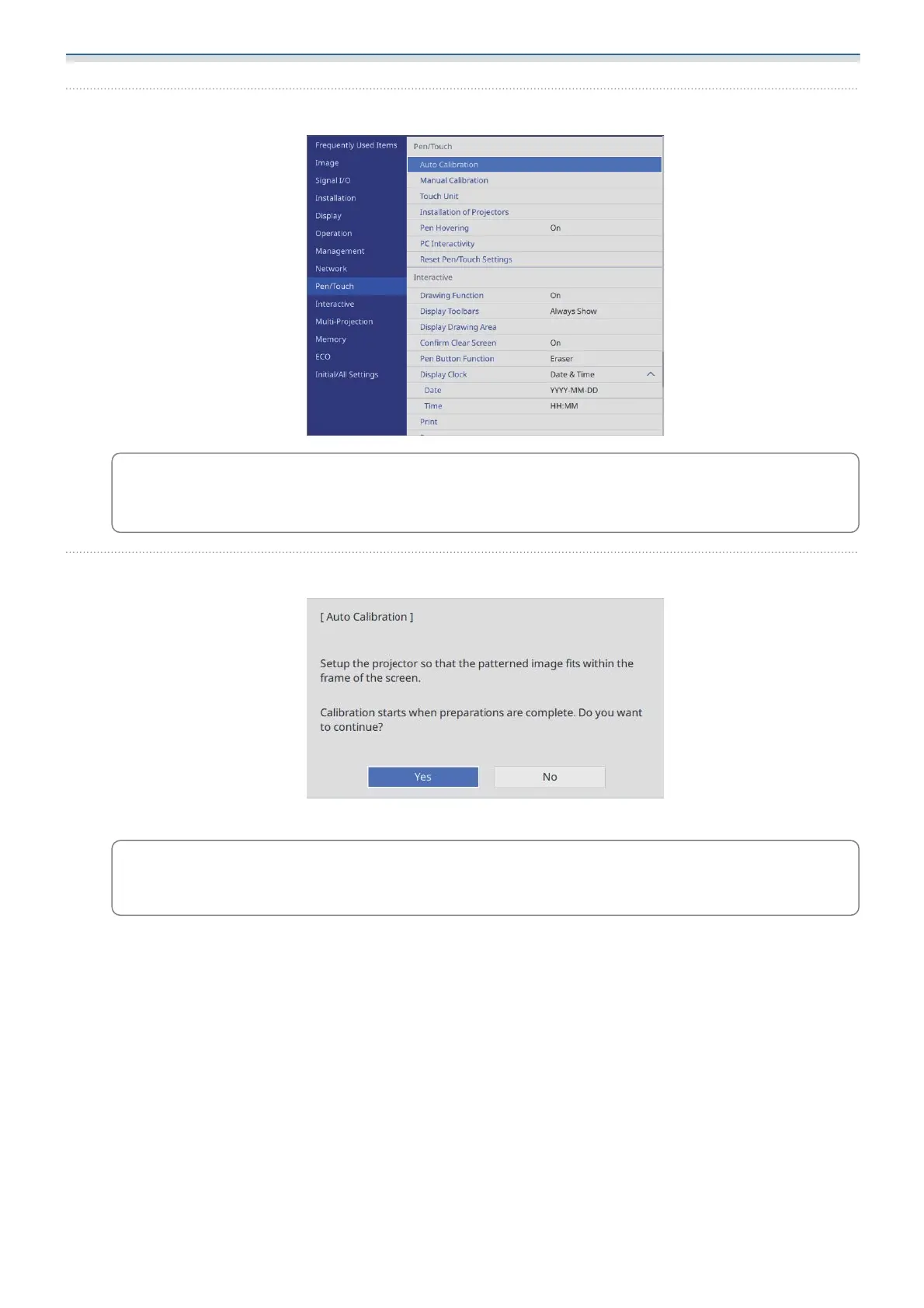Adjusting the Interactive Pen
89
b
Select Auto Calibration from the Pen/Touch menu
c
When multiple projectors are installed in parallel, you see a message prompting you to
temporarily hide the image for the projector installed next to it. When you see this message,
press the [A/V Mute] button to hide the image from the next projector.
c
Check that the pattern image fits into the projected image, and then select Yes
Pen calibration starts automatically.
c
If Auto Calibration fails, follow the on-screen instructions to check your surroundings. Or,
perform Manual Calibration.
