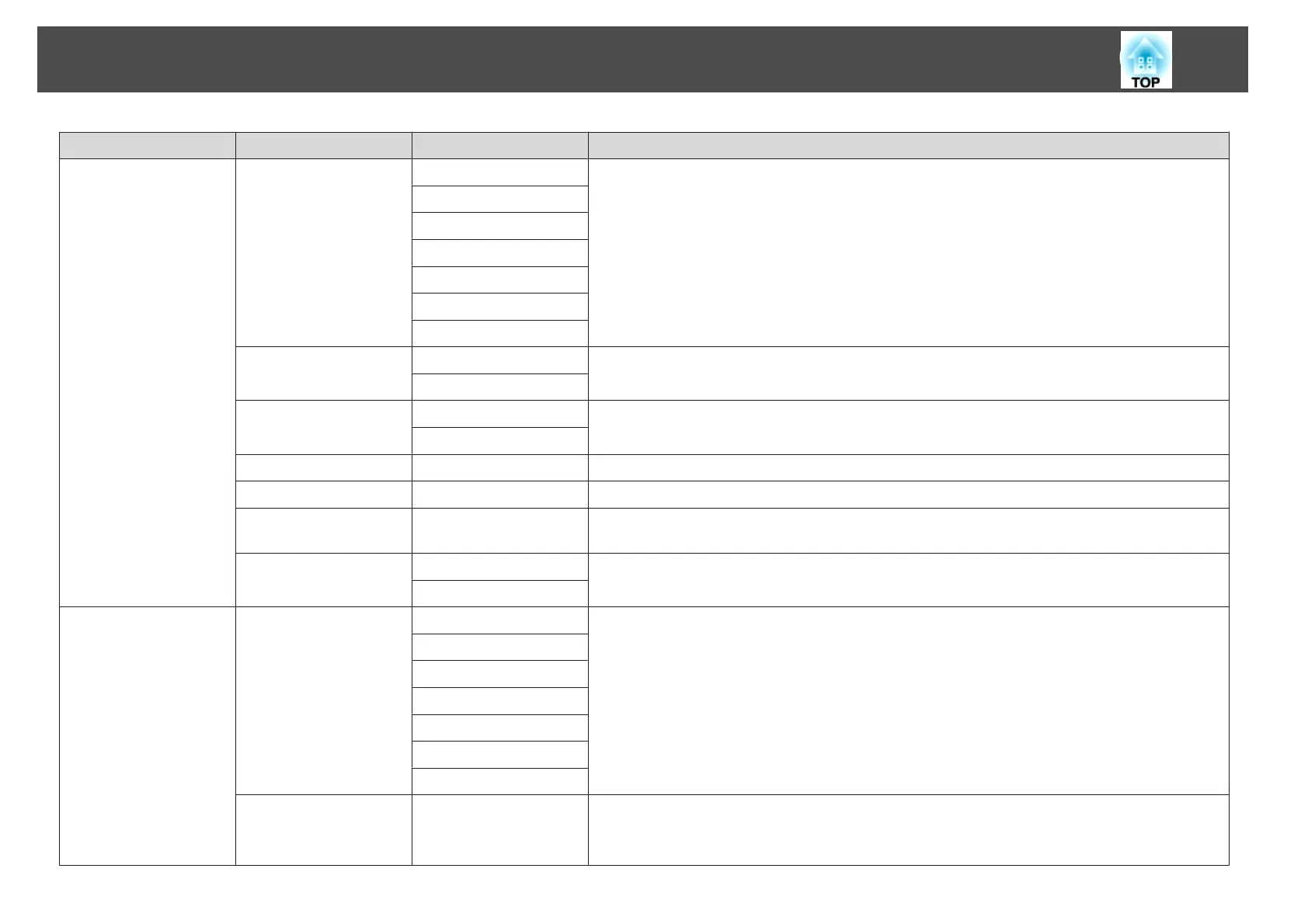Category Item Status Display Explanation
Status Information Source HDMI Displays the source name for the connected equipment currently being projected.
HDBaseT
DVI-D
SDI
Computer
BNC
LAN
On-Screen Display On Displays the settings for the On-Screen Display. When set to Off, the menus or messages are
not displayed on the projected images.
Off
Shutter On Displays the projector's shutter function status.
Off
Air Temp - Displays the usage environment temperature as a value.
Temp Level - Displays the usage environment temperature in five levels.
AC Voltage - Displays warnings and errors that have occurred when AC Voltage Monitoring is set to
On.
Laser Status On Displays the operating status of the light source.
Off
Source Source HDMI Displays the source name for the connected equipment currently being projected.
HDBaseT
DVI-D
SDI
Computer
BNC
LAN
Resolution - Displays the resolution of the current input signal.
No Signal: No signals are being input.
Not Supported: The projector does not support the current input signal.
Reading Status Monitor
158
