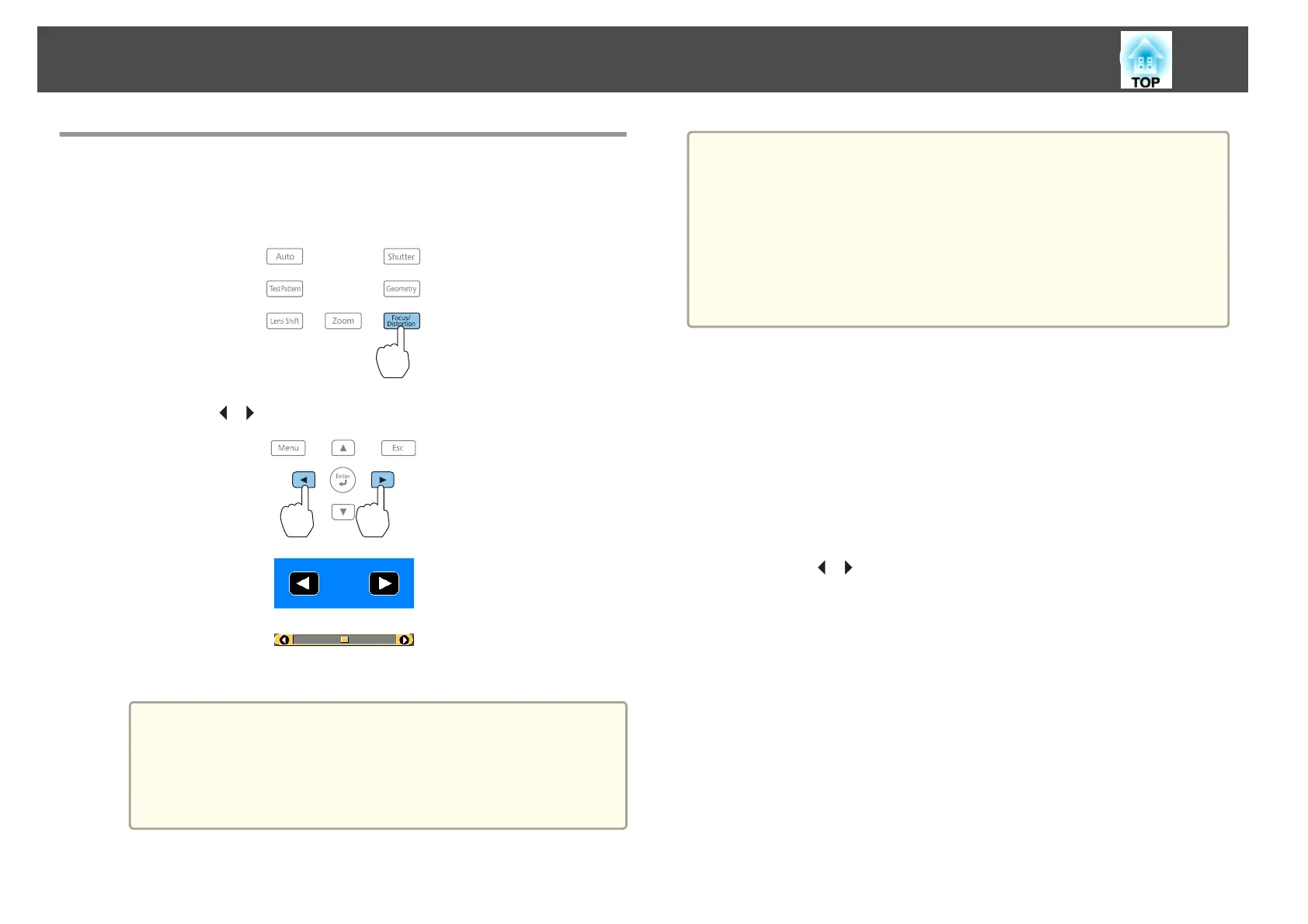Correcting the Focus
a
Press the [Focus/Distortion] button on the control panel.
Press repeatedly until the focus adjustment screen is displayed.
b
Press the [ ][ ] buttons to adjust.
The displayed screen may differ depending on your lens.
a
When using the following lens, a message prompting you to
adjust the distortion (image warping) is displayed. After
adjusting the focus, adjust the distortion.
ELPLR05, ELPLU05
s "Correcting Distortion (Image Warping)" p.34
c
Press the [Esc] button to finish the adjustment.
a
• You can also use the [Focus] buttons [+] [-] on the remote control
to adjust the focus.
• When projecting from several projectors and there is a difference in
brightness, we recommend displaying the grayscale test pattern and
adjusting the focus.
• If the focus is not correct even after adjusting the focus, hold down
the [Default] button on the remote control for about three seconds
to perform lens calibration. When lens calibration is complete, adjust
the focus again.
Correcting Distortion (Image Warping)
When using the ELPLR05 or ELPLU05 and focusing at the center of the
screen, the surrounding image may warp and be out of focus. Follow the
steps below to correct the warping.
a
Press the [Focus/Distortion] button on the control panel.
Press repeatedly until the focus adjustment screen is displayed.
b
Press the [ ][ ] buttons to focus the image around the center of
the lens.
Installing the Projector
34
