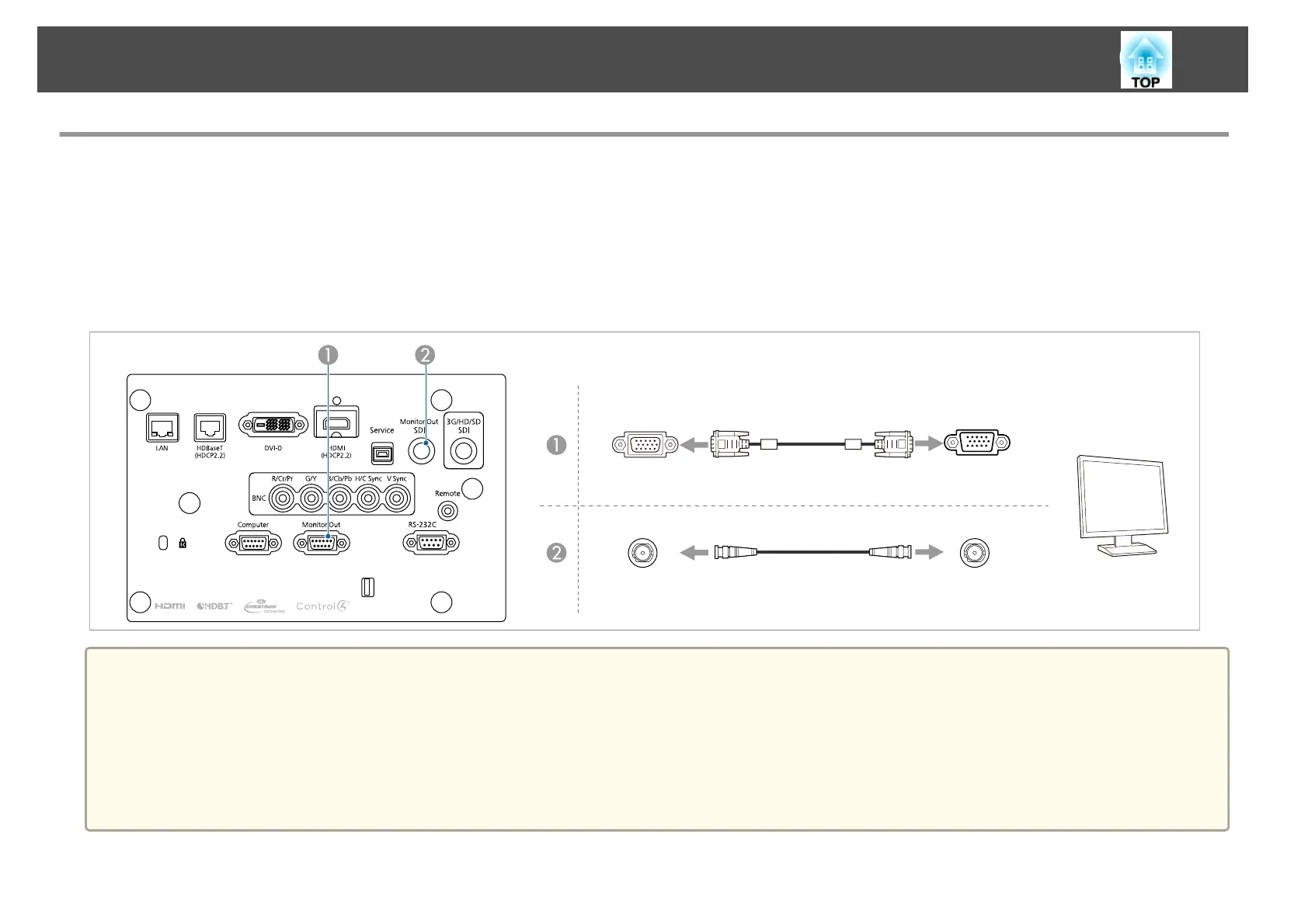Connecting to an External Monitor
You can output images to an external monitor.
A
When you want to output images from equipment connected to the Computer port or the BNC port
Connect the D-Sub port on the external monitor to the Monitor Out port on the projector.
B
When you want to output images from equipment connected to the 3G/HD/SD SDI port
Connect the SDI OUT port on the external monitor to the Monitor Out SDI port on the projector.
MonitorOut D-Sub
MonitorOutSDI
SDIIN
a
• Make the following settings to output image even when the projector is in standby mode.
• Set A/V Output to Always On.
s
Extended - A/V Settings - A/V Output p.125
• Set Standby Mode to Communication On.
s Extended - Standby Mode p.125
• The Monitor Out port to which external monitors are connected can output analog RGB signals that are being input to the Computer port or the BNC port You
can set which signals to output in Monitor Out.
s Extended - A/V Settings - Monitor Out p.125
Connecting Equipment
45
