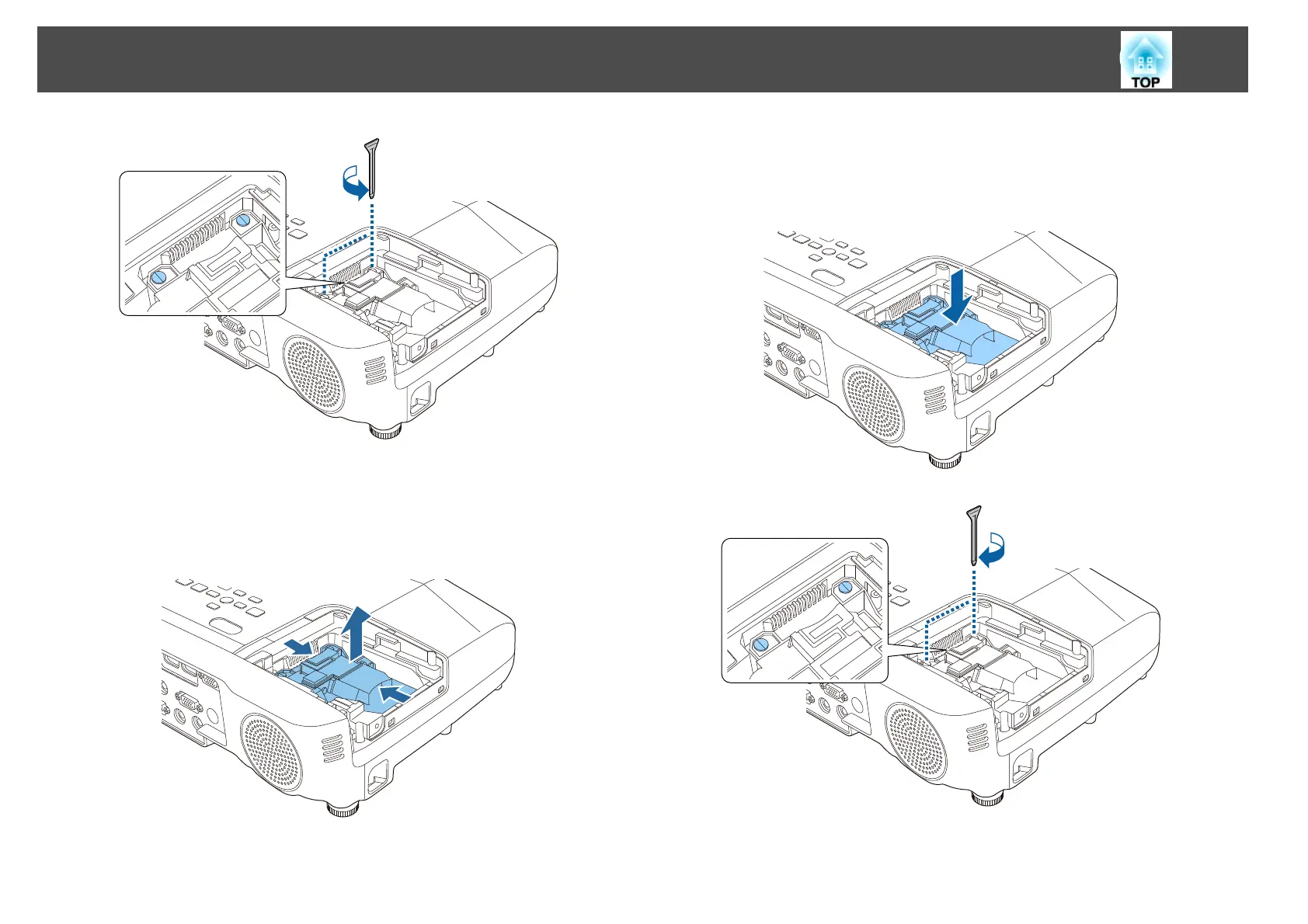d
Grip the raised section of the old lamp and remove it.
If the Lamp is cracked, replace it with a new lamp, or contact your
local dealer for further advice.
s Epson Projector Contact List
e
Install the new lamp.
Insert the new Lamp along the guide rail in the correct direction so
that it fits in place, push in firmly, and once it is fully inserted
tighten the two screws.
f
Replace the lamp cover.
Replacing Consumables
150
