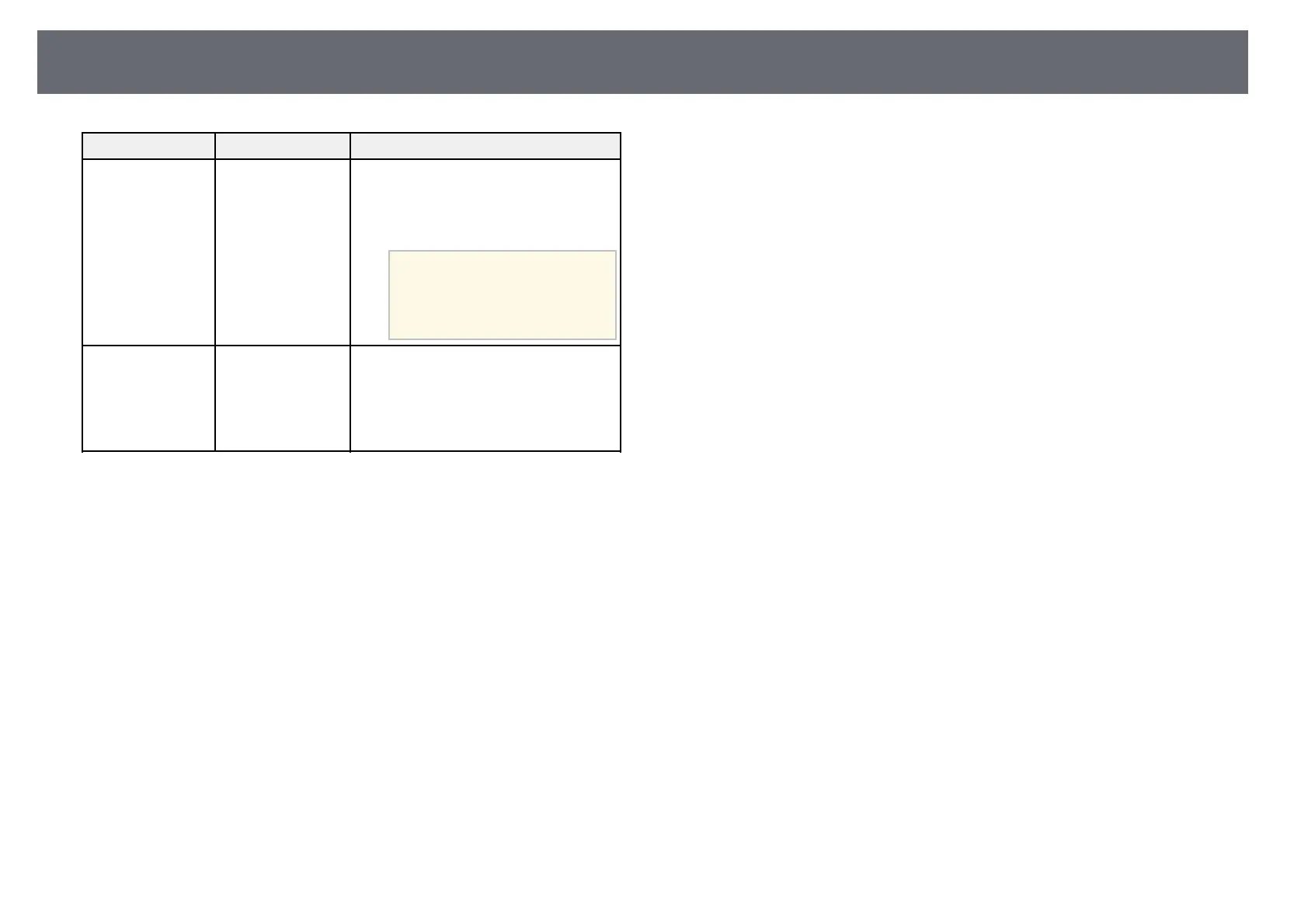Projector Feature Settings - Settings Menu
105
Setting Options Description
Test Pattern — Displays a test pattern to assist in
focusing and zooming the image and
correcting image shape (press the [Esc]
button to cancel pattern display).
Attention
If a pattern is displayed for a
long time, a residual image may
be visible in projected images.
Reset — Resets all adjustment values on the
Settings menu to their default settings,
except for the following:
• Zoom **
• User Button
* Available only for
EB‑U42/EB‑W42/EB‑W41/EB‑U05/EB‑W05/EB‑U140/EB‑W140.
** Available only for EB‑S41/EB‑S05/EB‑S140/EB‑S400.