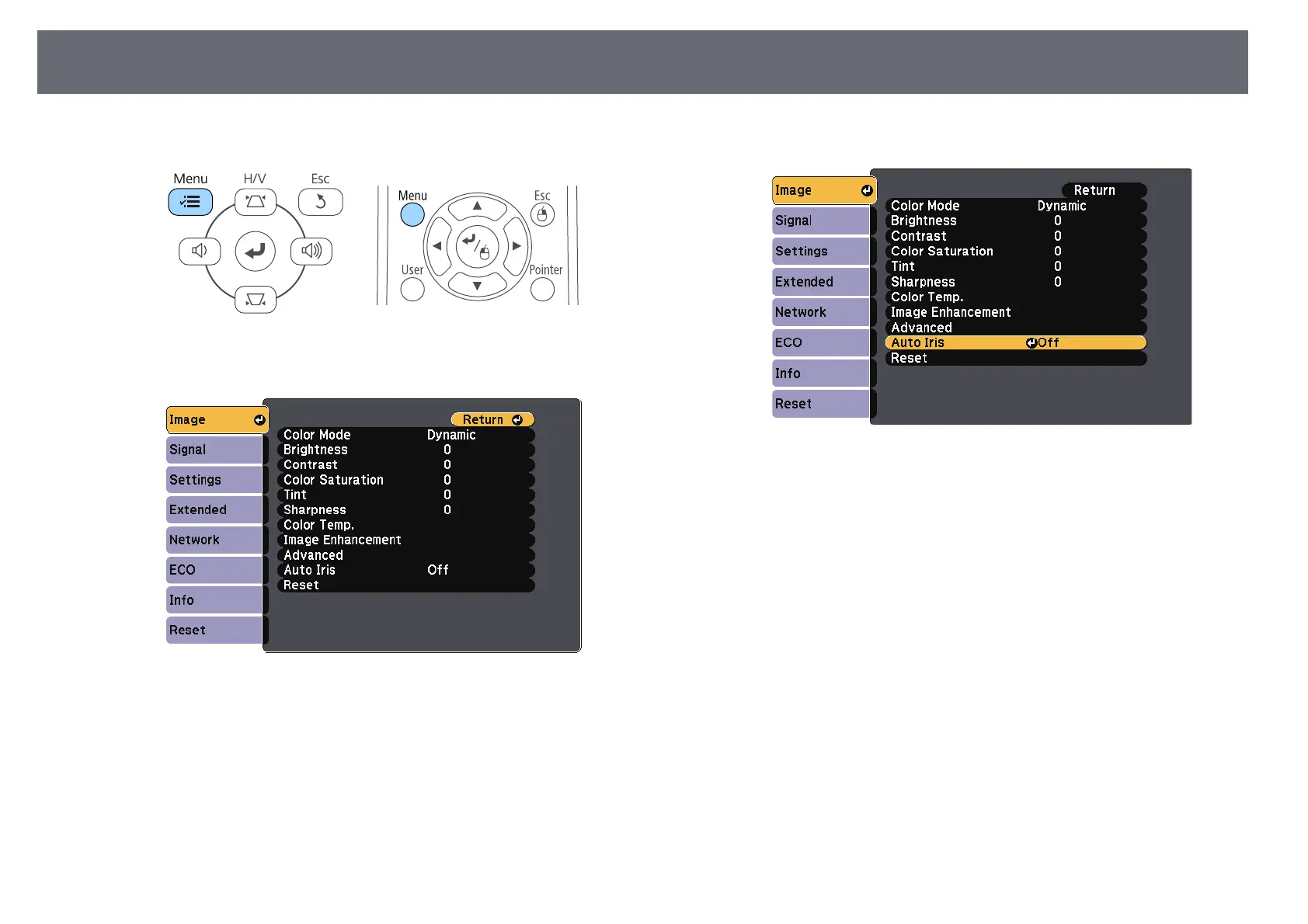Color Mode
51
b
Press the [Menu] button on the control panel or remote control.
c
Select the Image menu and press [Enter].
d
Select Auto Iris and press [Enter].
e
Choose one of the following options and press [Enter]:
• High Speed to adjust brightness as soon as the scene changes.
• Normal for standard brightness adjustment.
f
Press [Menu] or [Esc] to exit the menus.